Add Core Ontologies
Add core Ontologies
This section contains a short guide on how to enable predefined ontologies in PoolParty.
PoolParty provides Available Core Ontologies that can be imported and used with a few mouse clicks.
Tip
In addition to the provided core ontologies, you have the option to import your own. For more information, refer to Import an Ontology or Custom Scheme.
Open the Ontology Management.
Click Enable Ontologies in the Ontologies' node Details View. Alternatively, you can right click the Core Ontologies node and select Enable Ontologies in the context menu.
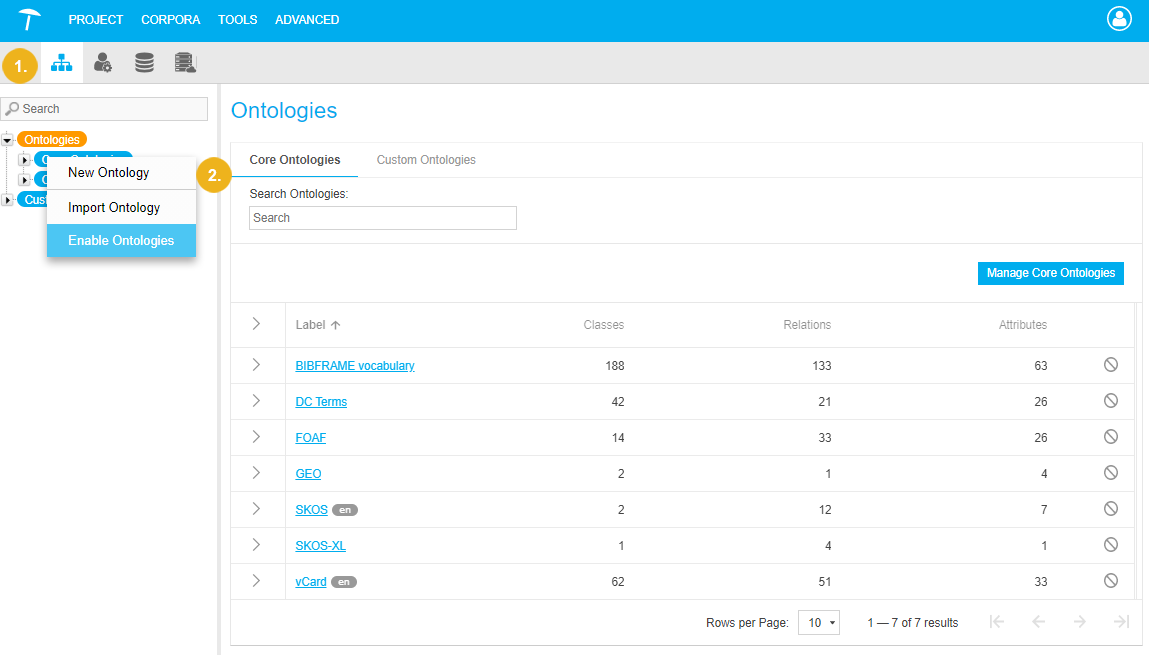
The Enable Ontologies dialogue opens.
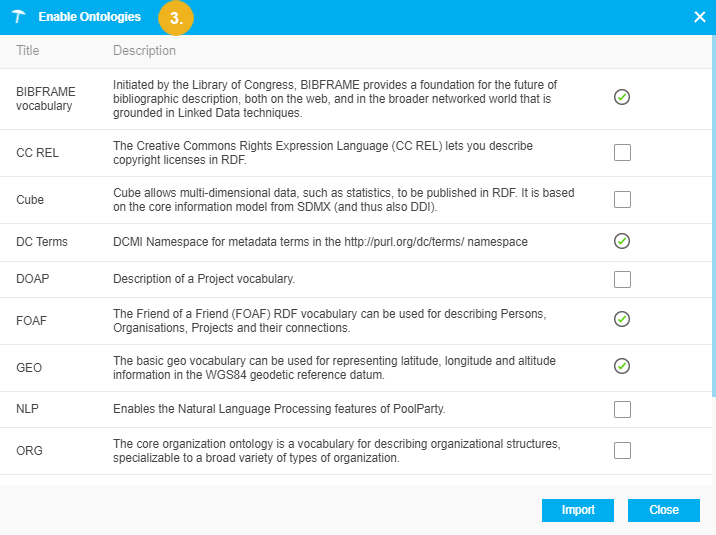
Activate the ontology you need.
Click Import to enable the selected ontologies.
You can use these ontologies to Create a Custom Ontology and to Create a Custom Scheme based on them. Additionally, you can add classes, relations and attributes of such ontologies to Add Classes, Relations and Attributes to Your Custom Scheme. And you can reuse classes of such ontologies in your custom ontologies.
Note
Enabled, predefined ontologies can only be deleted as long as no custom scheme refers to them. Deleted ontologies can be re-enabled at any time.
A green Check Mark icon beside the ontology's name indicates that it has already been enabled.