Missing Labels Editing Options
Missing Labels Editing Options
Find here information on how to edit missing labels results.
If you find missing labels, follow these steps to add them to your thesaurus:
Expand the entry by clicking on it.
In the expanded view on the left you see the part of your thesaurus the concept resides in.
On the right you see the editing sections for the labels.
To add the preferred label for another language, click the Add icon to open the Add Preferred Label dialogue.
Alternatively at this point you could also use the Add icon next to Alternative or Hidden Labels and add the translation there.
The available entry or entries from your Excel file will be displayed in the dialogue.
Activate the check box for some or all of them and confirm clicking Add.
In the editing section Preferred Label (or Alternative or Hidden Labels) the new entry or entries will now be visible.
Click Update to save the changes.
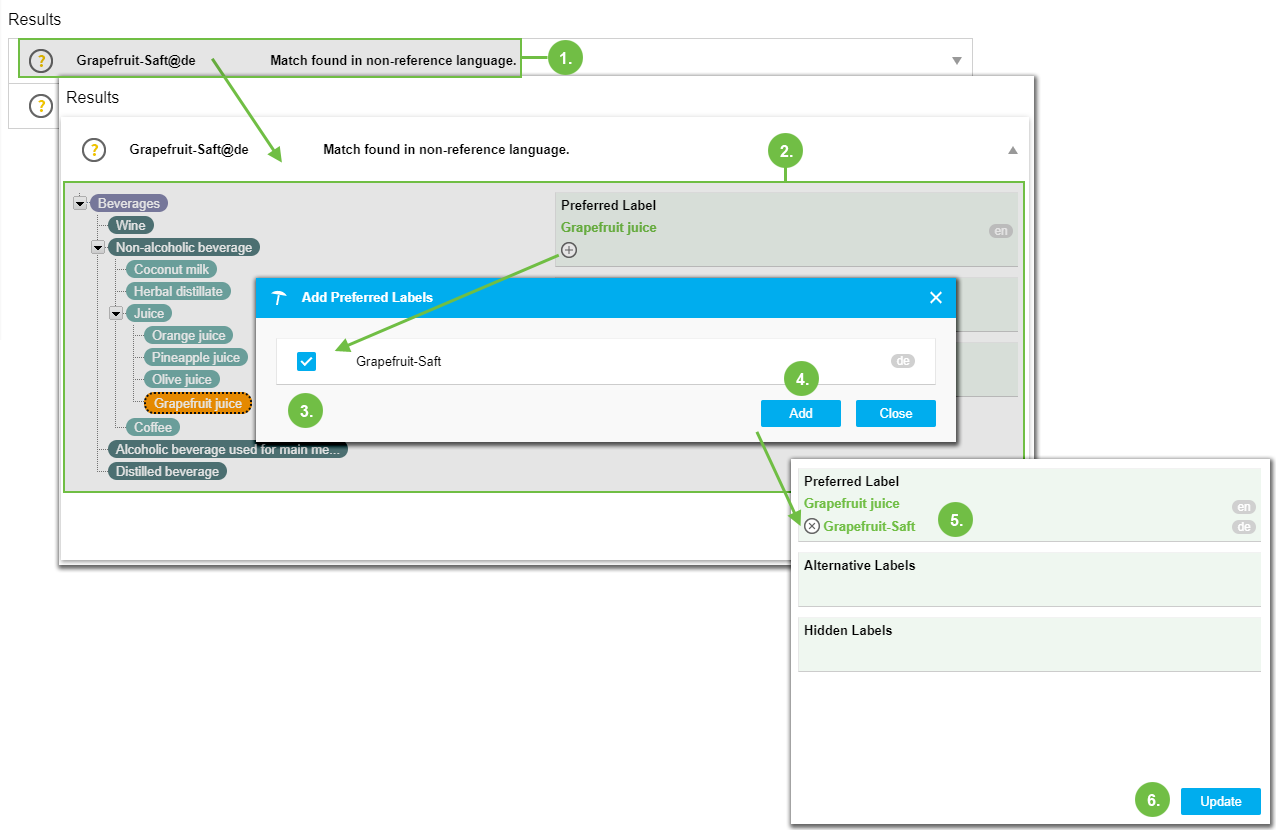 |