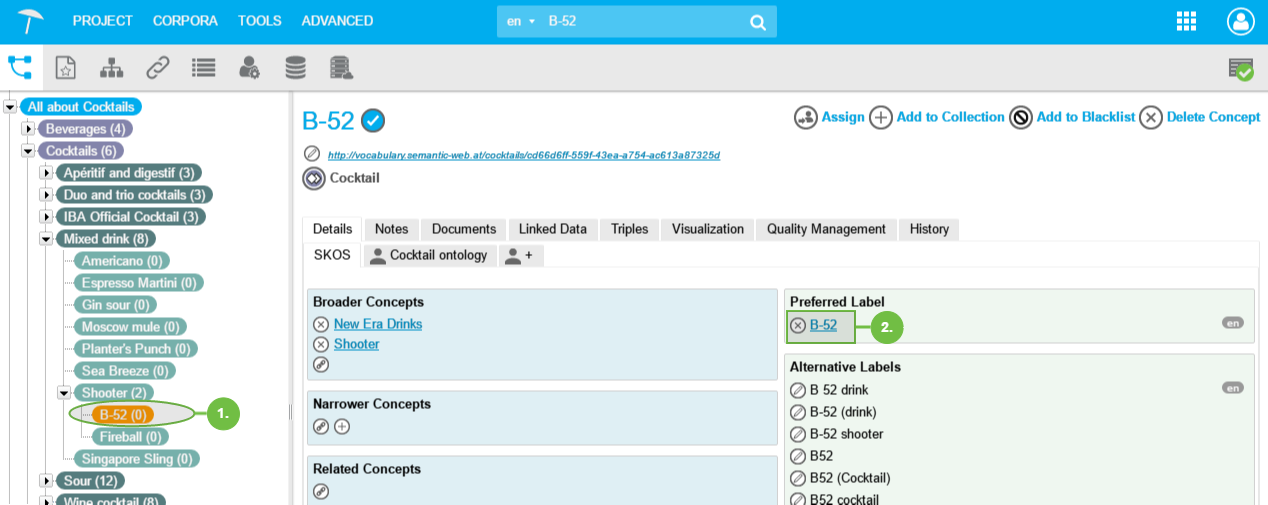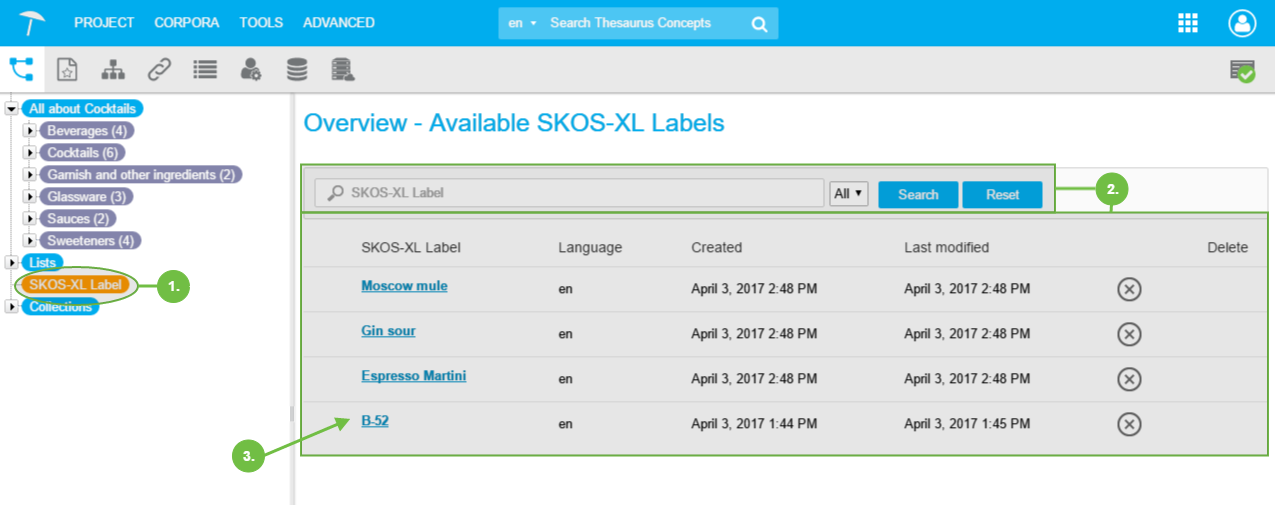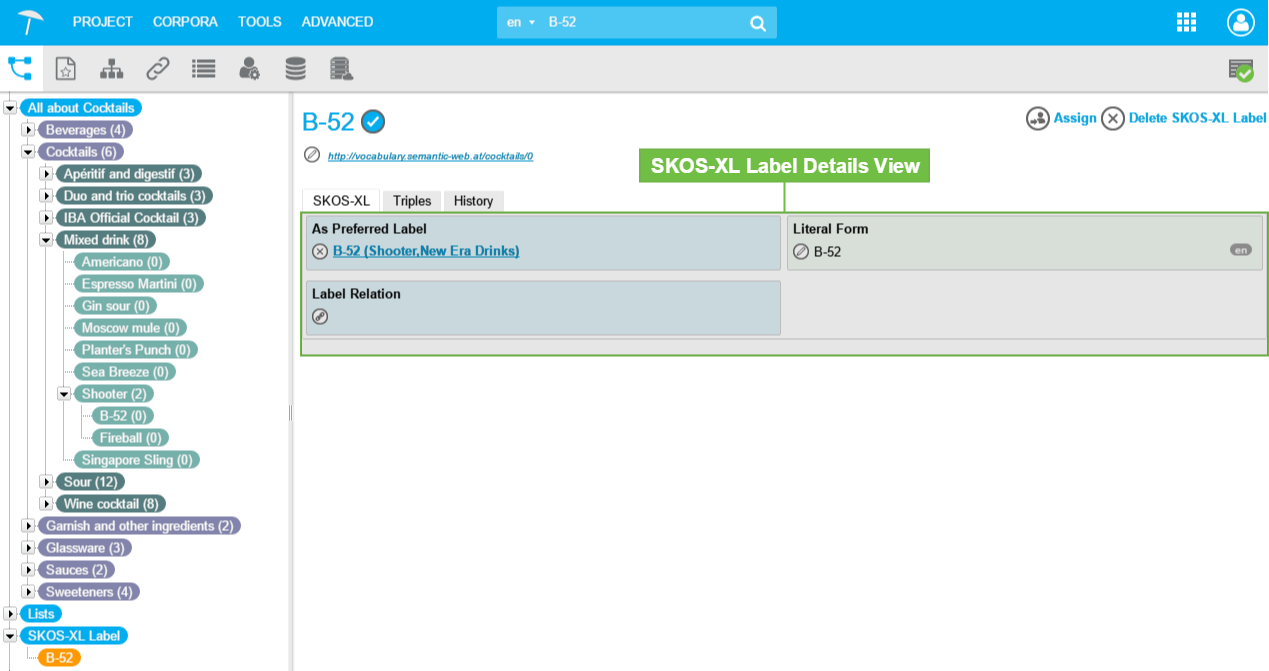Access the SKOS-XL Label Details View
Access the SKOS-XL Label Details View
This section describes the two possibilities you have to access the SKOS-XL labels' Details View.
To check on the details of a certain SKOS-XL label, two possibilities are available:
Access via Concept Details View
In your opened PoolParty project, follow these steps:
In the Hierarchy Tree, click on the concept whose SKOS-XL label you want to check.
In the Details View on the right, find the respective label section (Preferred Label, Alternative Label or Hidden Label).
The label there will be a link, if it is already a SKOS-XL label.
Find here how to convert the label:
Click that link, which will take you to the Details View of that label.
|
Access via SKOS-XL Label View
In your opened PoolParty project, follow these steps:
Access the SKOS-XL label Overview, as described here: Access the SKOS-XL Label List Overview
In the list of SKOS-XL labels on the right, find the one whose details you want to look at.
You can use the search bar at the top of the label list in order to search for the respective label.
From the drop down select the language to be searched.
Click Search to start the search and Reset to clear the search field.
Click its name, which also is a link, to open the label's Details View, as shown in the screenshot below.
|
|
Note
The SKOS-XL label's node on the left in the Hierarchy Tree will only be visible once you have accessed it in one of the two mentioned ways.