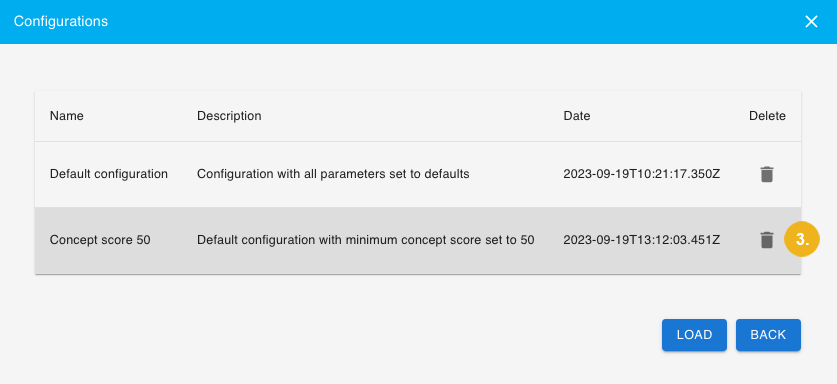Delete a Recommender Configuration
You can permanently delete recommender settings that have been saved as a configuration.
Click the gear icon
on the application's landing page
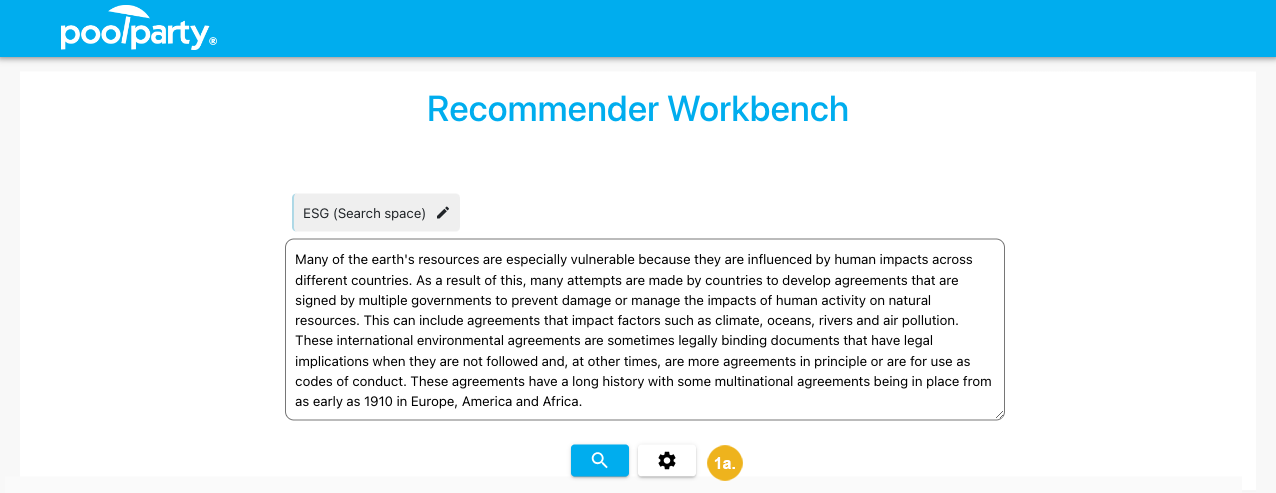
or on the page with recommendations
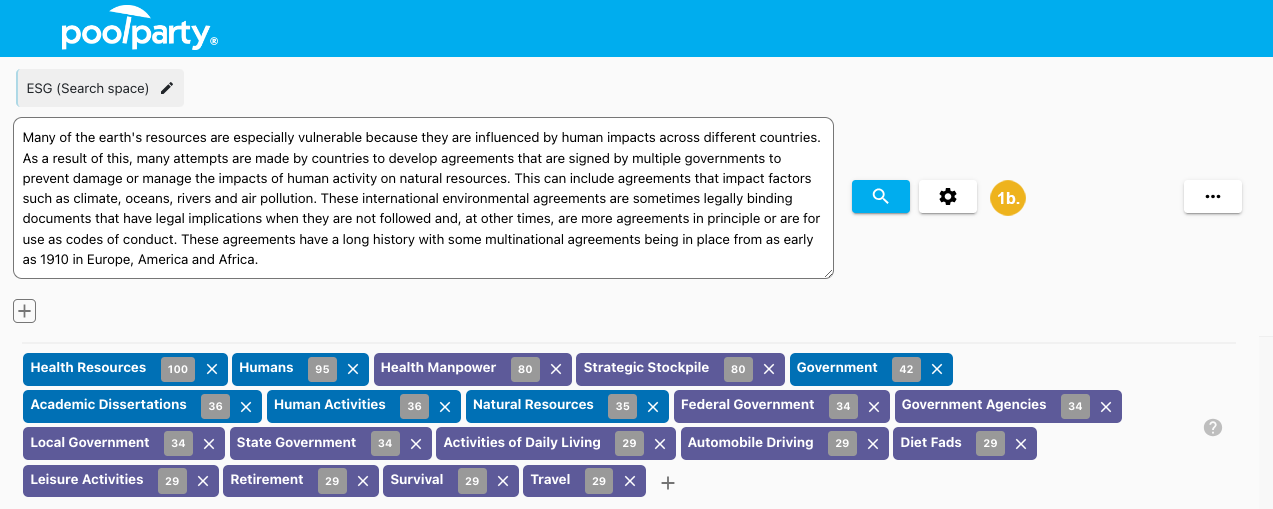
The Settings dialog box opens.
Click Load configuration.
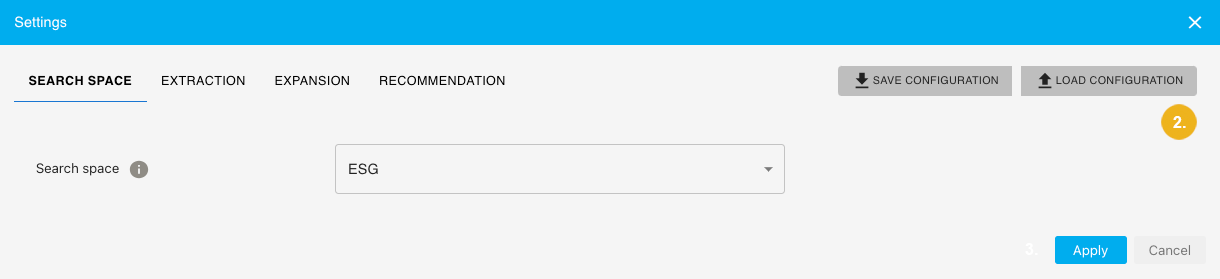
The Configurations dialog box opens.
Click the bin icon next to the configuration you want to delete.