Define Preferences for Selected Data
Abstract
Define Preferences for Selected Data
You can define and save preferences for the data which should be copied per linked data source.
Use Search to initialize the listing of available data. Select the respective properties (1) and click the Save Preferences button (2) to define your preferences.
To reset your preferences definition click Clear Preferences.
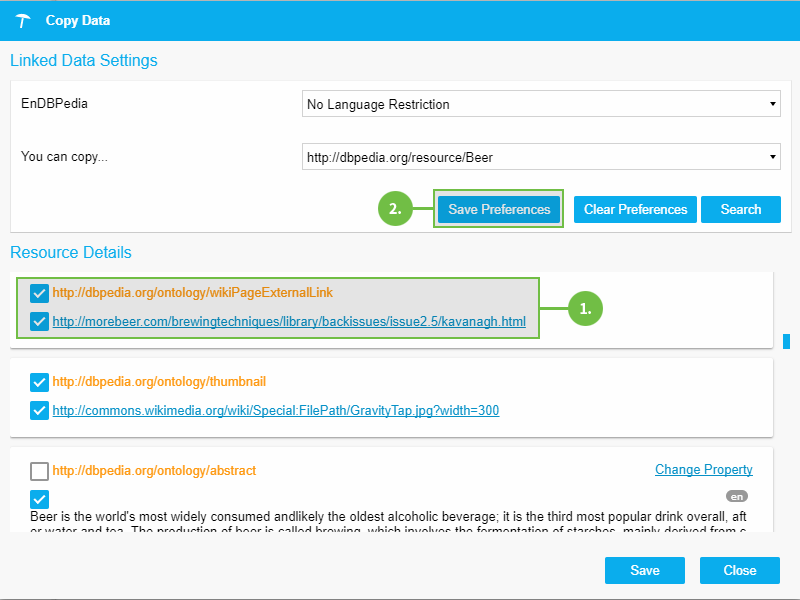 |