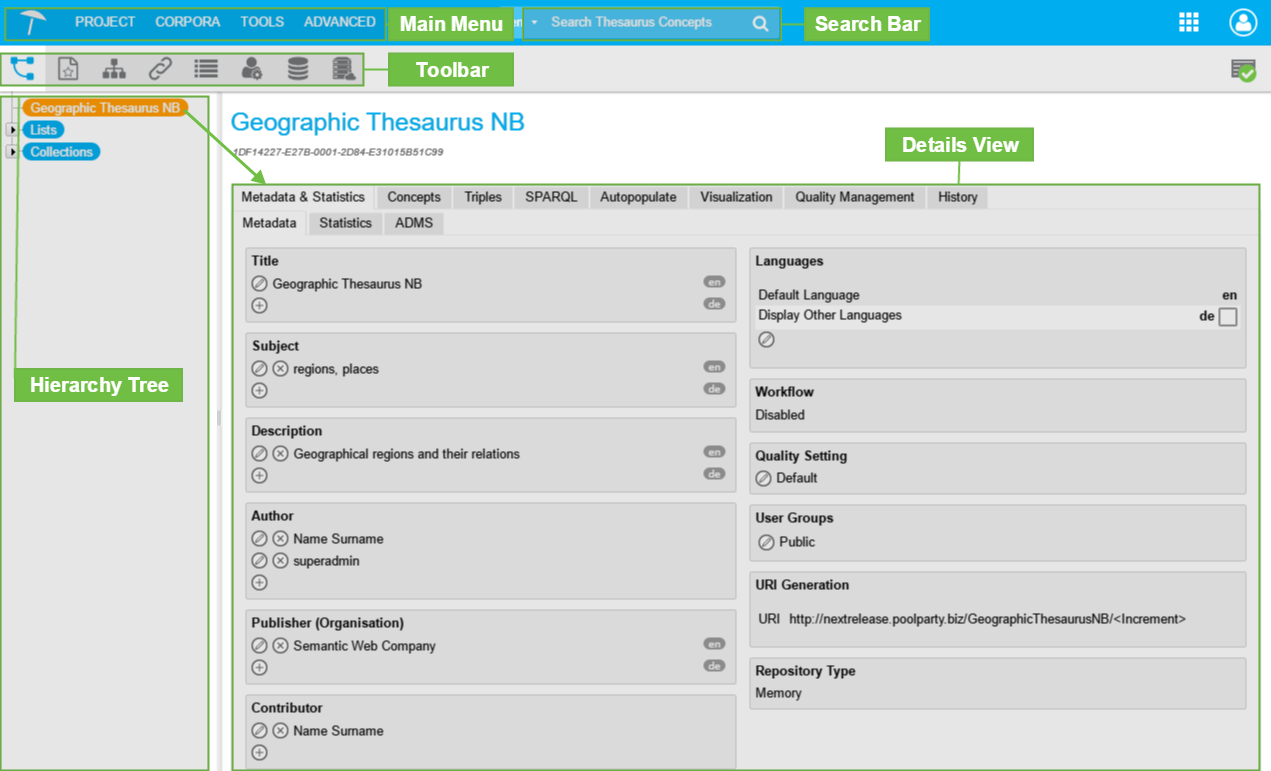Overview of the PoolParty GUI
Overview of the PoolParty GUI
After you created the project it will be opened and the project's node is active. The PoolParty GUI is divided into five parts:
Contains the menu entries for all important functions and settings you can adjust in PoolParty.
Provides the main menu, a search function and the document processing icons.
The PoolParty search bar to search through concepts of a project.
Displays the hierarchical structure of your project. Click on the boxes to select a concept scheme or a concept.
Displays detailed information available for the selected project, concept scheme or concept. The available information is grouped in tabs. You can use the tab bar to switch between the different views.
In the next step we will start to add content to our project.
|
Read more