The PoolParty Frontend
The PoolParty Frontend
PoolParty offers a frontend for easy access to your thesauri.
The PoolParty frontend is divided into two main parts:
The PoolParty Browser provides the following functions:
Provides the possibility to publish your thesauri according to the linked data principles defined by W3C.
How to Access the PoolParty Frontend
Access the PoolParty Browser by clicking PP Browser in the Menu Button (1) of the project's Details View .
For projects with URIs you can open the Linked Data Frontend by clicking the LD Frontend button in the project's Details View.
Alternatively you can call the identifier (URI) of the concept scheme or concept in the address bar of your browser. It is displayed as a link in the Details View of the concept or concept scheme.
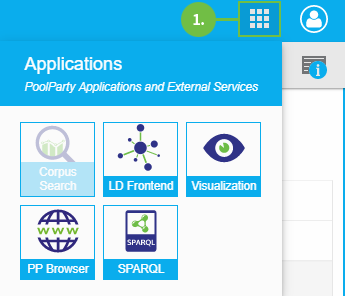
Note
The Linked Data Frontend is only available for Public projects.
You can define options for the PoolParty frontend, such as the accessibility of the Wiki frontend or information to be displayed in the Linked Data Frontend, by using the PoolParty Server Configuration. You can find a detailed description of the configuration options for the PoolParty frontend in the Administrator Guide.