Autopopulate Based on Categories
Autopopulate Based on Categories
After you have assigned sources for categories in the Categorization dialogue, you can use the autopopulate function for your project.
The Autopopulate tab is situated in the Details View of your project. It shows all categories assigned to concepts in your thesaurus.
You can search over the available categories and select one or more categories to be used for autopopulation.
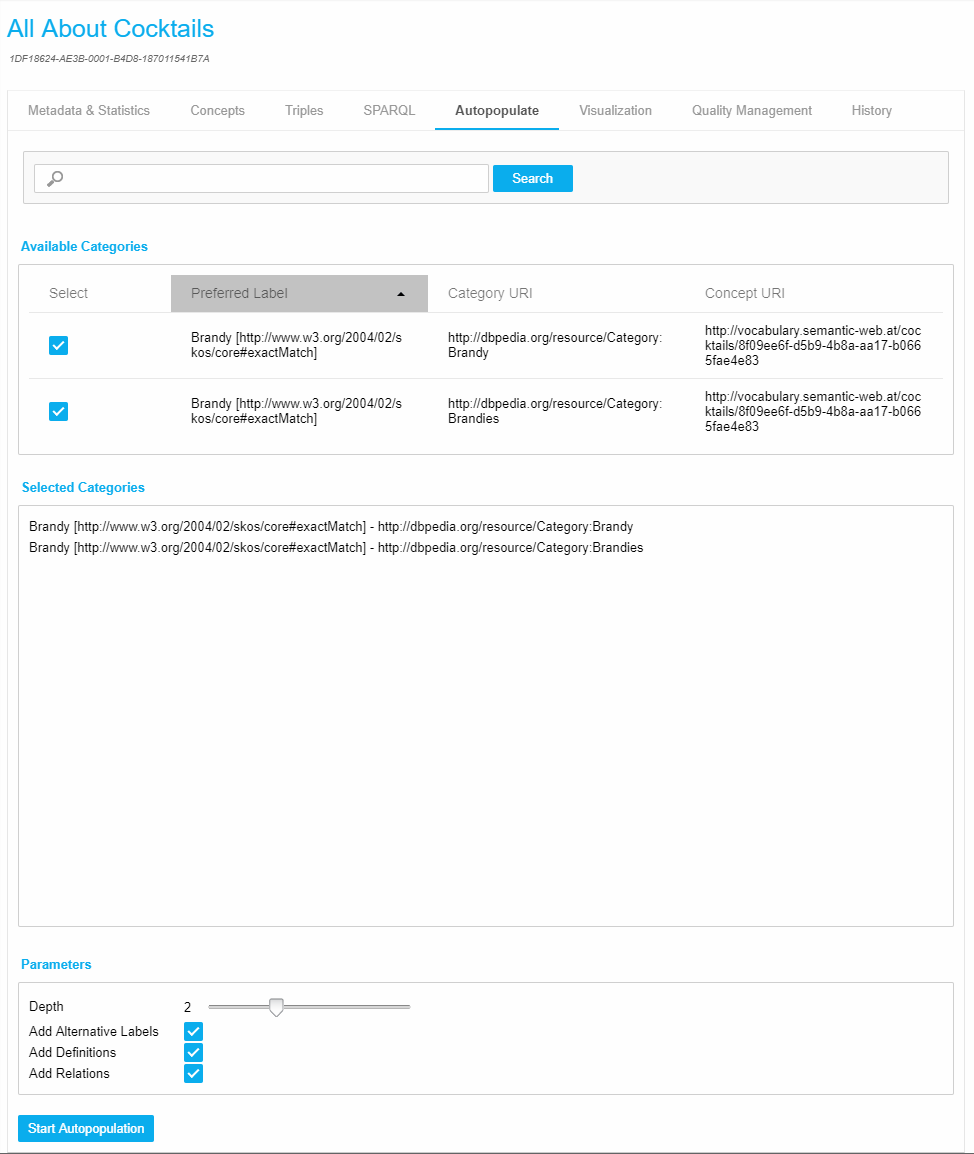 |
Once you have selected the proper categories you can set the parameters for autopopulation:
Depth
Defines if you want to import only the resources and sub-categories of the selected category/categories (1 level by default) or, if the crawler should go deeper.
These options define if additional information is retrieved from DBpedia for concepts:
Add Alternative Labels
Add Definitions
Add Relations
Click Start Autopopulation and a progress bar will be displayed until all concepts have been inserted into your thesaurus project automatically.