GraphEditor - Metadata Tab
GraphEditor - Metadata Tab
In the GraphEditor Metadata tab, find all information pertaining to the respective graph editor. In this section you find a short overview of what you will see there.
The Metadata tab opens by default when you access your graph editor. It provides the background information on fields such as creation date, remote repository, PoolParty version. You find details about the fields in the following paragraph.
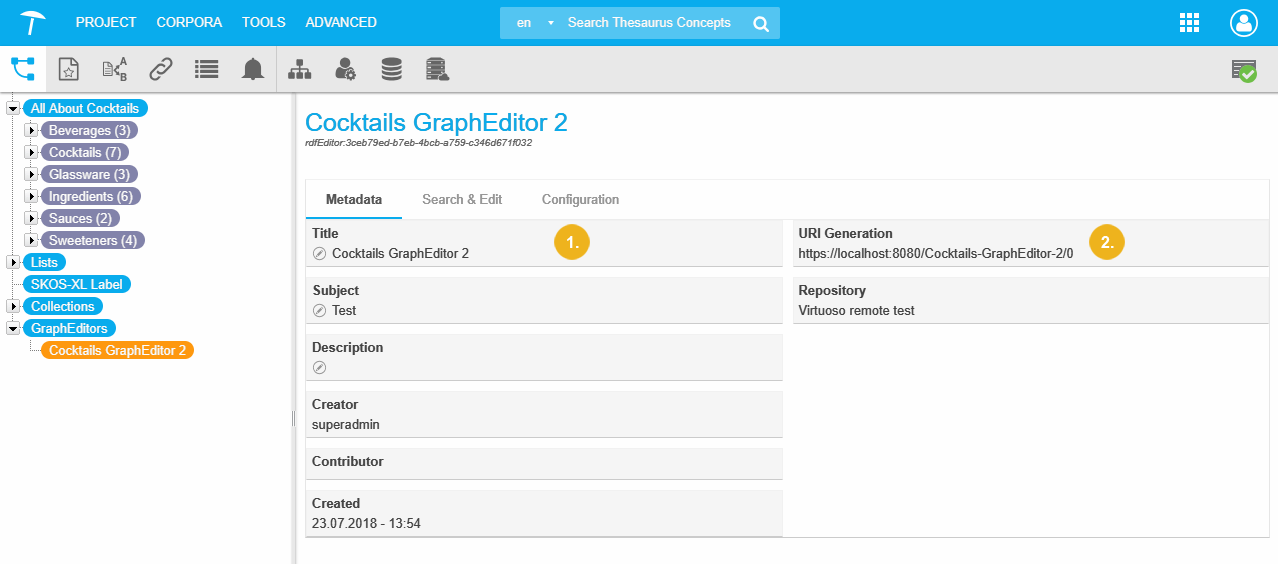 |
Note
Fields with an asterisk can be edited. Use the respective Edit icon to edit or change them.
Two sections are available, the user and content information (1) and technical background information (2).
Title*: shows the name or title for the graph editor.
Subject*: a field that displays a subject this graph editor is dedicated to, if you provide one.
Description*: a descriptive text to further explain the focus or purpose of this editor.
Creator: the user who created this graph editor, will be filled by PoolParty per default.
Contributor: a field you can define yourself initially when the GraphEditor Assistant is executed. Cannot be edited and does not define permissions.
Created: here the original the graph editor's creation date and time are displayed, also filled per default by PoolParty.
URI Generation: you find here the Base URI you defined during graph editor creation.
Repository: the remote graph database's name of this graph editor is visible here.