How to Access the Semantic Middleware Configurator
How to Access the Semantic Middleware Configurator
Find a short guide here on how to access PoolParty's Semantic Middleware Configurator.
The Semantic Middleware Configurator (SMC) can be reached easily using the toolbar in PoolParty.
To open the SMC view, in your open PoolParty instance, click the Semantic Middleware Configurator icon (1).
Note
You need PoolPartySuperAdmin rights to access the Configurator. Otherwise the icon will be hidden.
On the left of the SMC you find the tree with the Systems node where you can find all existing configurations below grouped by:
Graph Databases (Triple Stores)
Indices
External Services
LOD
Features
On the right you see the Details View containing the respective tabs. Here you find lists of all configured sources and can switch between them using the tabs.
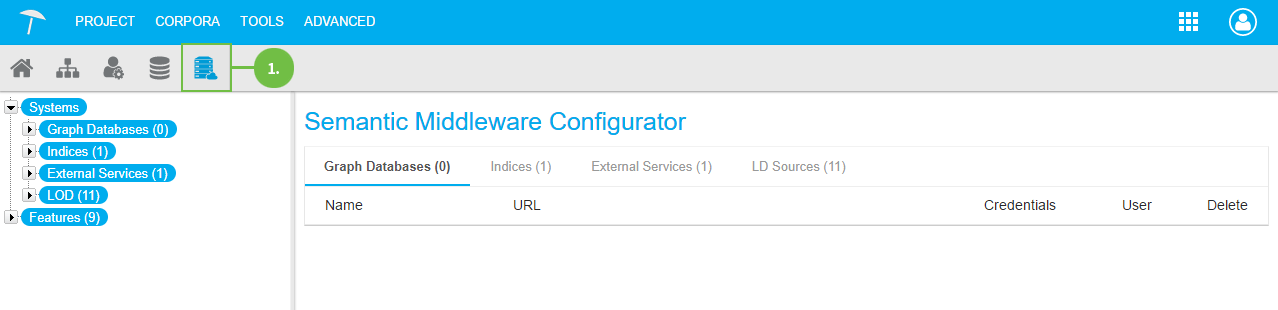 |