Load a Recommender Configuration
If you have previously saved recommender settings as a configuration, you can load them from the application's database to further edit or apply them.
Click the gear icon
on the application's landing page
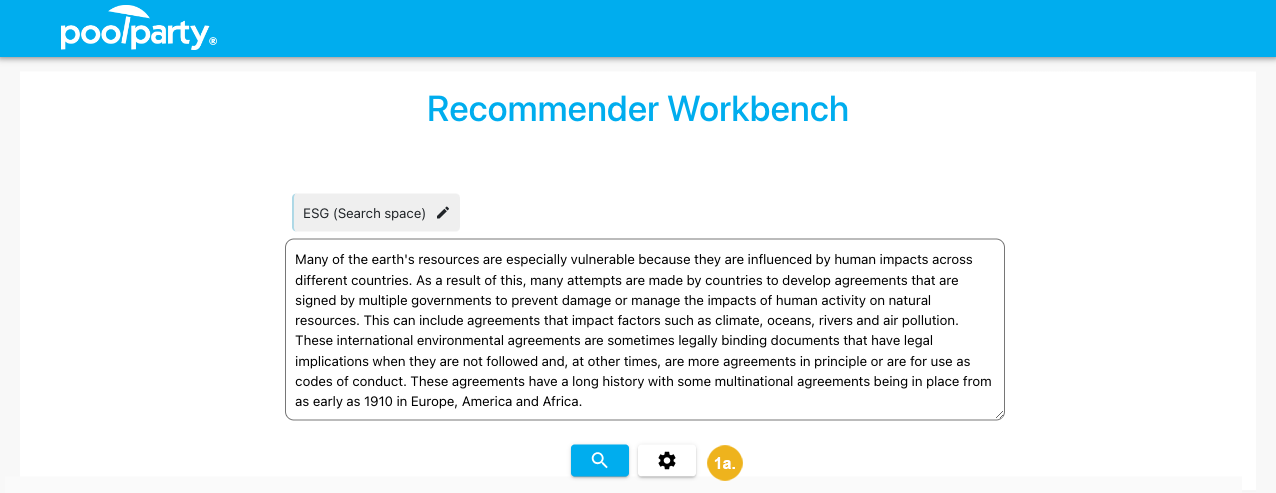
or on the page with recommendations
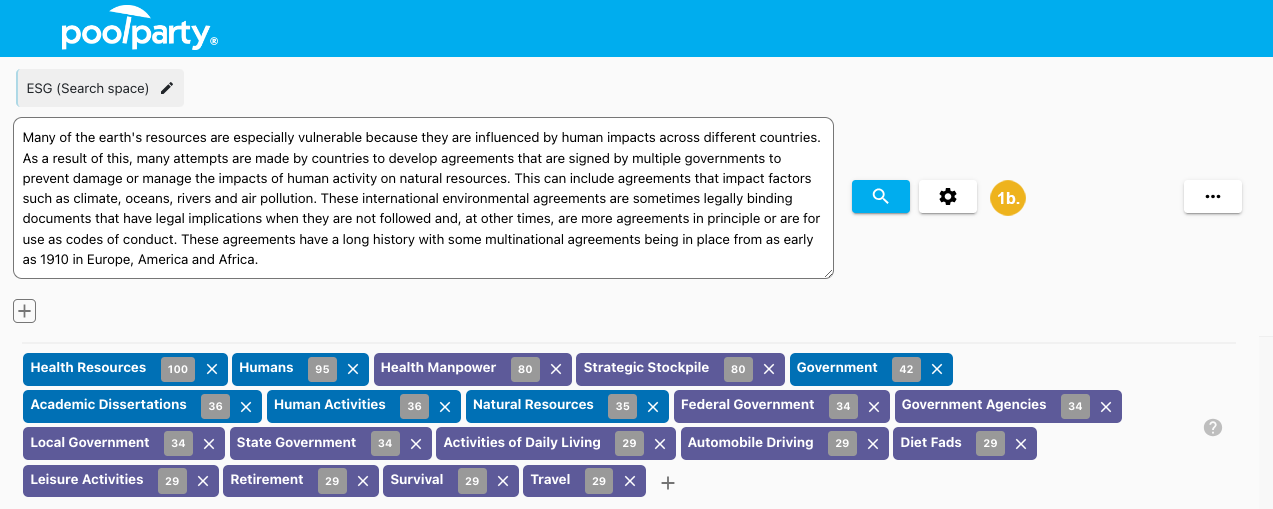
The Settings dialog box opens.
Click Load configuration.
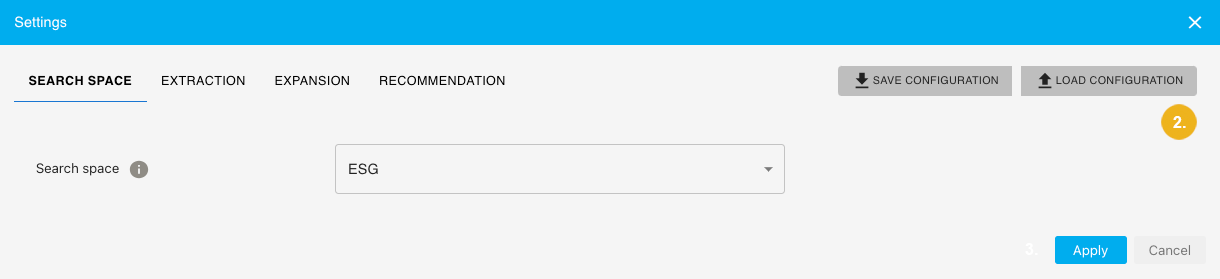
Select the configuration you want to use.
Confirm with Load.
Caution
The settings from the new configuration overwrite the current settings. If you want to keep the current settings, you can save them to the application's database or export them for future import into this or another instance of the PoolParty Recommender Workbench.
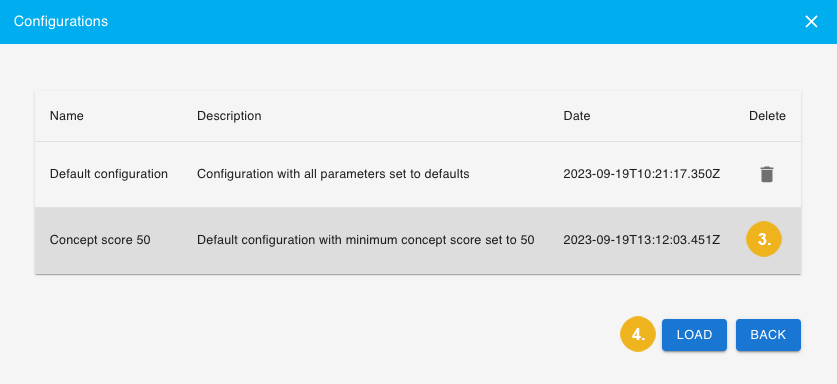
The configuration has been loaded. You can further edit it or activate it by clicking Apply.