Export a Subtree to RDF
Export a Subtree to RDF
Besides Exporting a Project to RDF you can export a subtree of a concept scheme or concept. A subtree means a node and its sub-nodes in the Hierarchy Tree.
To export a subtree, follow these steps:
Right click on the respective node in the tree.
Select Export.
Expand the sub-menu, select RDF Export from the context menu.
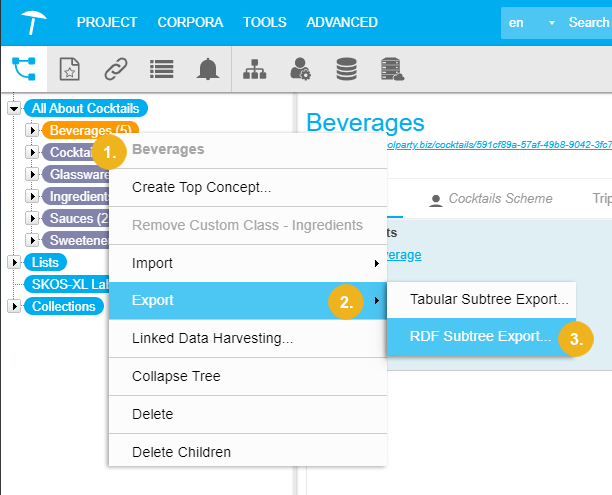
The RDF Subtree Export dialogue opens.
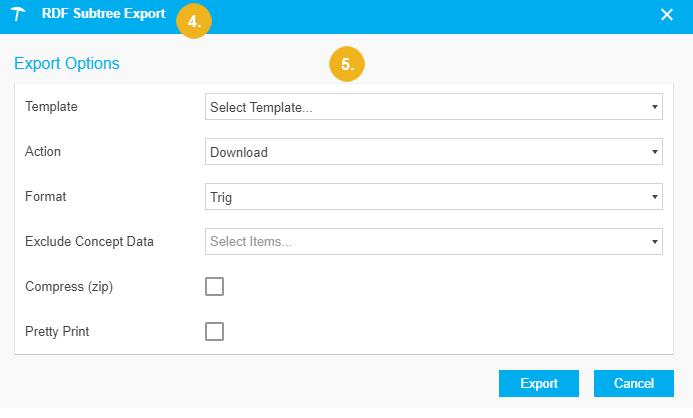
You can select what data is to be exported into which format:
In the Template drop down you can define which template to use as a filter option.
You can choose the Action from the drop down. And you can select a template or download or store the file on the server.
In the Format drop down, select the desired RDF Serialization Formats.
You can exclude concept data by specifying what you do not want to export.
If you want to export as a .zip file, activate the check box beside Compress (.zip).
Activate the check box beside Pretty Print to store the exported data in RDF compliant formatting.
Click Export to save the file.
Per default the file name is 'pp_<scheme/subtree>_<node name>' but you can change the file name later.
Note
Related Linked Data, notes added to concepts and subproperty definitions for the project are only exported using the export formats Trix or TriG.