How to Format an Excel Sheet for Import with the Terminology Import Assistant
31/07/2025
In this section find details on how to correctly set up an Excel sheet for importing with the Terminology Import Assistant (TIA).
In order to be able to verify terminology using the Terminology Import Assistant you have to make sure that they comply to the following rules:
The Excel file cannot contain more than one sheet. By default Excel creates three sheets, so make sure to delete all except one.
PoolParty will display an error message, if more than one sheet is present.
Each column contains as header the language code of the terms (labels) or its translation respectively.
Languages you can use here are the ones supported by PoolParty and enabled in the language settings of the project.
The term and its translation or translations respectively have to be situated on the same row.
Empty cells can be present and would return a message to the effect that no matching concept can be found.
Excel Sheet Example
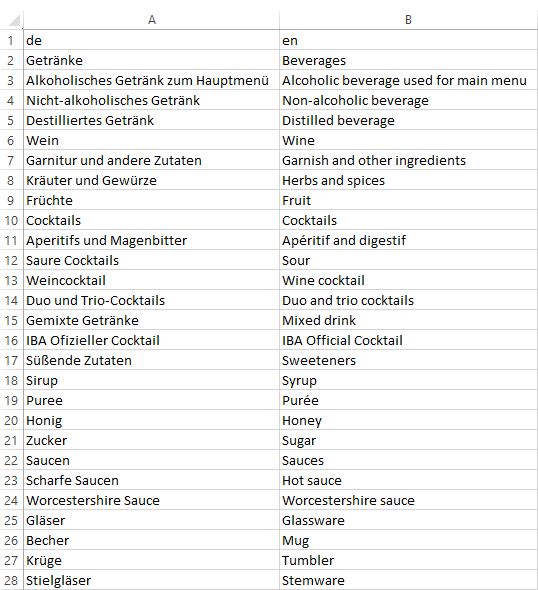
Find details about actual import, checking results and changing values here: How to Import an Excel Sheet into the Terminology Import Assistant