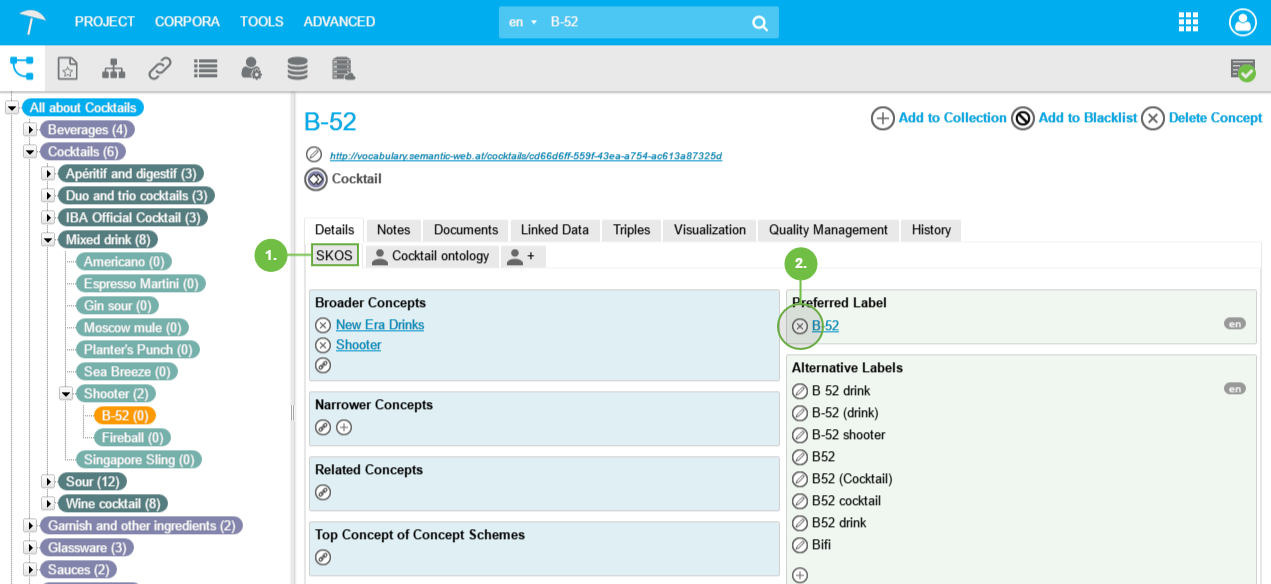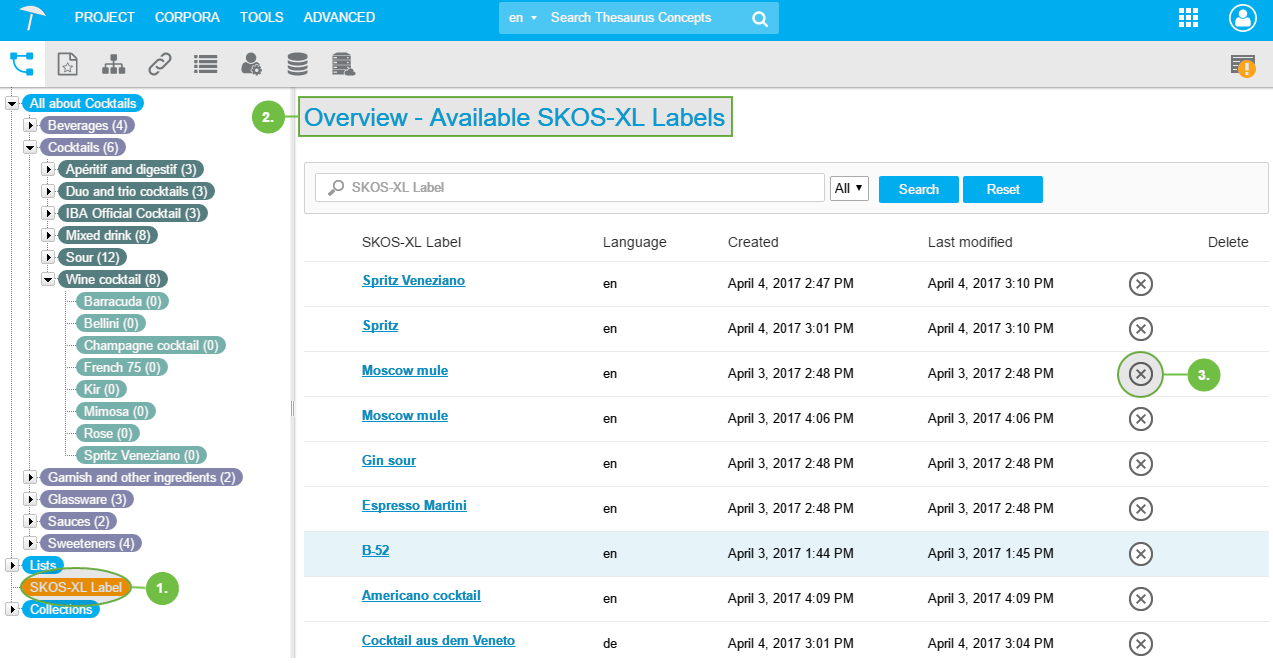Delete a SKOS-XL Label
Delete a SKOS-XL Label
This section describes shortly how to delete a SKOS-XL label and the deletion's results.
In order to delete a SKOS-XL label from its originating concept's label, in PoolParty three ways exist.
Note
If you delete the SKOS-XL label from the concept's label in the SKOS tab or the Details View of the SKOS-XL label itself, only the relations will be deleted.
To delete the SKOS-XL label completely, open the SKOS-XL labels overview and use the Delete icon there. Details find below.
Delete SKOS-XL Labels via the SKOS Tab
Open the SKOS tab of the concept.
Click the Delete icon of the concept's label:
|
Delete SKOS-XL Labels via the SKOS-XL Details View
Use the Delete SKOS-XL label link in the SKOS-XL label's Details View .
Use the Delete icon in the SKOS-XL tab in the SKOS-XL label's Details View.
Delete a SKOS-XL Label Completely Using the SKOS-XL Labels Overview
In the Hierarchy Tree find the SKOS-XL Label node.
Click to expand the list in the Details View to the right.
Find the SKOS-XL label you want to delete and us the Delete icon in its row to delete it completely, including the relations.
Note
PoolParty will display a dialogue here for you to confirm, which will also list the affected relations.
|
Note
Whenever you delete a SKOS-XL label it will be removed from the interface views described. The information about the label itself will be retained in the deprecated resources graph.
Should you wish to re-create the same label, follow the steps here: Create a SKOS-XL Label