In Scheme and Custom Class Reasoning
In Scheme and Custom Class Reasoning
In this section find out how you can use the In Scheme function in PoolParty to manage class inheritance based on custom classes.
If you use the In Scheme custom class reasoning setting, you can influence class inheritance based on the availability of the In Scheme relation for a concept.
Prerequisites for Using Custom Class Reasoning
Enable the In Scheme function.
Enable the SKOS Advanced View in User Profile, if you want to see the section Concept in Concept Scheme in the concept's Details View.
Enable the In Scheme Custom Class Reasoning setting.
Apply custom classes for concepts via a concept scheme and/or subtree and/or collection, thus enabling custom class inheritance.
Example of Custom Class Reasoning Usage
Now you can control inheritance of a custom class for a concept using the In Scheme relation.
If the In Scheme relation exists, the class will be applied.
If the In Scheme relation does not exist, the class will be removed.
For our "All about Cocktails" project we enabled In Scheme and custom class based reasoning.
Custom class inheritance has been applied to the concept scheme 'Cocktails' using the respective custom class.
The In Scheme relation has been applied to 'Kir' (1) but not to the structural concept 'Apéritive and digestif' (2).
As a result the custom class 'Cocktail' (3) is only applied to 'Kir' but not to 'Apéritive and digestif' (4).
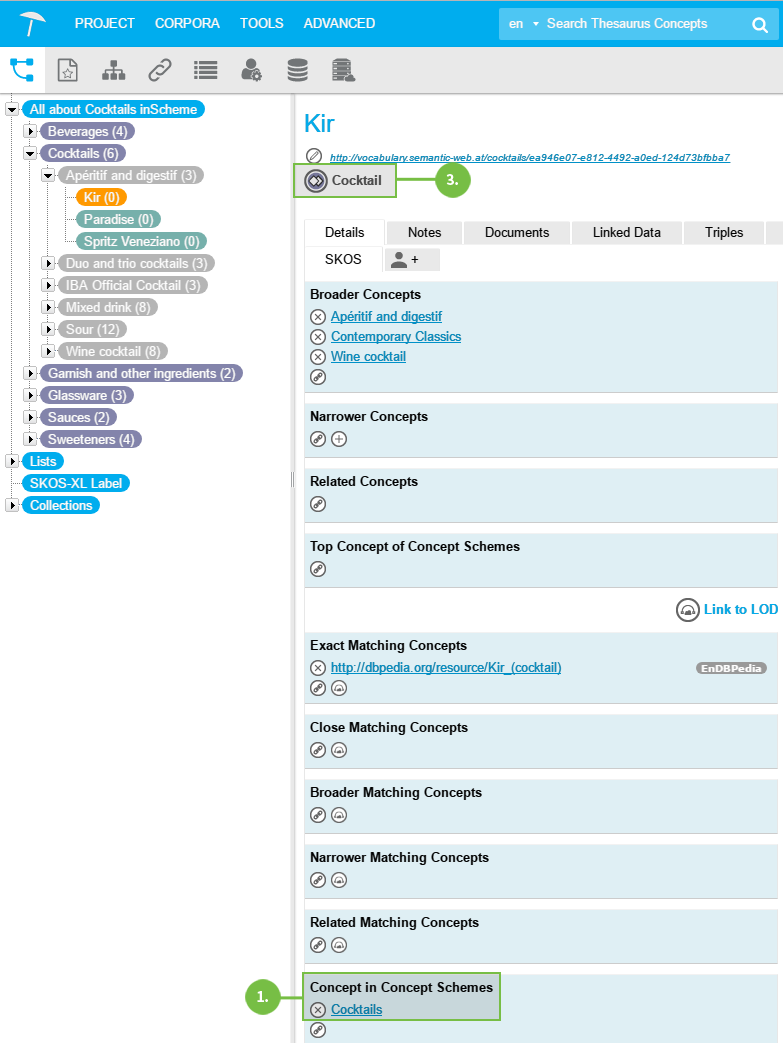 |
 |