Create a Test Classifier
31/07/2025
This section contains a short guide on how to create and use Test Classifiers in PoolParty.
The following has to be in place in order for you to be able to use the classifier:
A PoolParty Enterprise Server or Semantic Integrator license with Semantic Classifier add-on included.
An opened PoolParty thesaurus project you created.
After you have created and trained Train Classifiers you would test them in more detail to make sure they work well before you use them in the API for bulk classification.
Steps to Create a Test Classifier
In your opened Semantic Classifier find the Test Classifiers node. Right-click it to create a Test Classifier.
Alternatively click Create.
The New Test Classifier dialogue opens. Enter a name of your choice for the Test Classifier and choose the desired language from the dropdown.
Click OK to safe the new Test Classifier.
When you have created the classifier you need to select one or more from the Available Classifiers you trained before in the details view of the test classifier (5).
Note
The selection you make here would depend on the documents and expected results. Which means although classifiers may be of different knowledge domains, you would select any or all fitting your testing material.
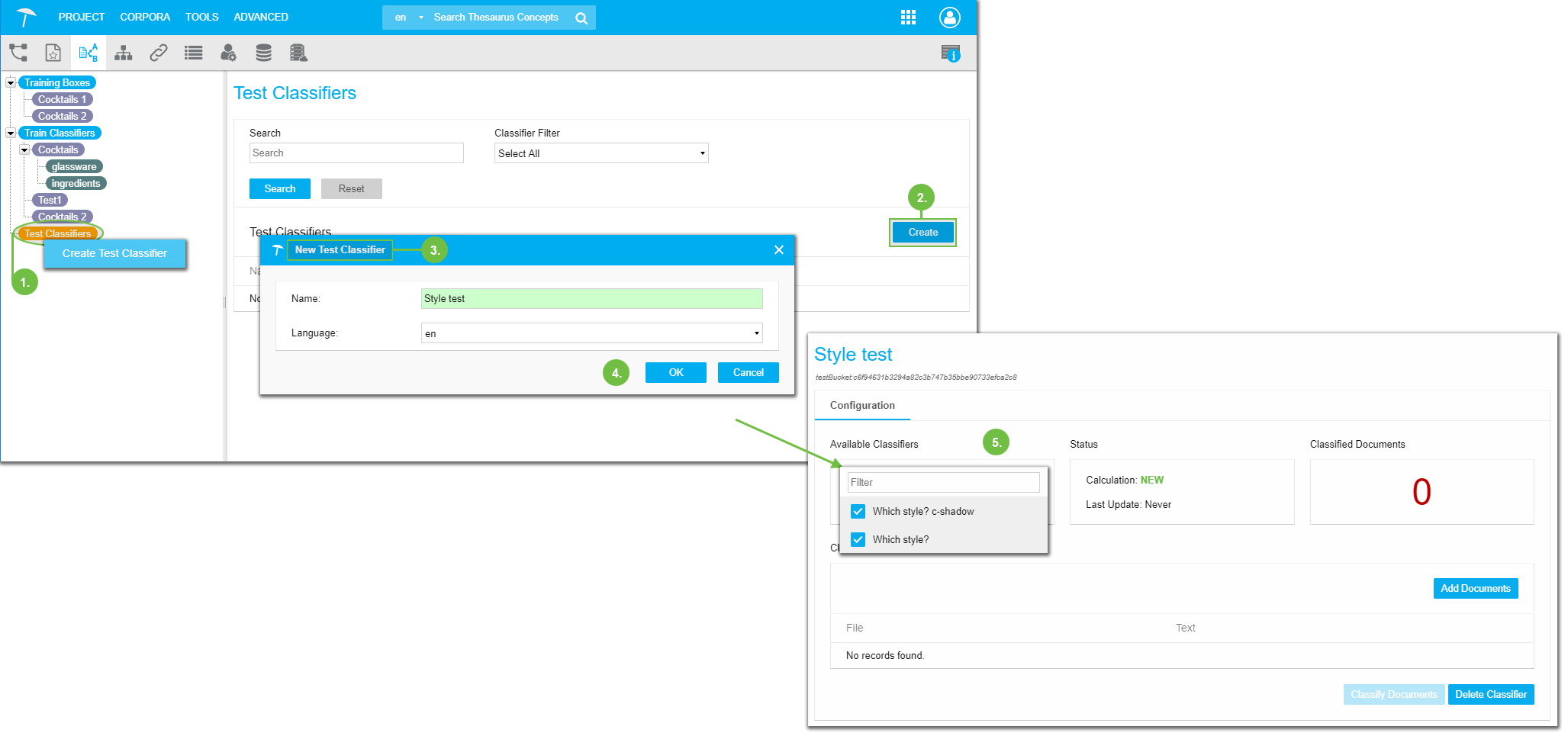 |