Export an Ontology or Custom Scheme
Export an Ontology or Custom Scheme
To export a custom scheme or an ontology:
Open the Ontology Management.
Go to the Custom Schemes node on the left, below it find the custom scheme you want to export and activate its node.
In the Details View on the right, click the Export button.
Alternatively you can select the Export Scheme in the context menu of the node.
The Export dialogue will open.
From the Select Format drop down choose the RDF serialization format you want to export to. By default 'Turtle' is selected. More options you can find below.
From the Select Action drop down, choose the desired one. You have two options:
Download the custom scheme or ontology file.
Export the custom scheme or ontology to a connected graph database.
Activate the checkbox beside Compress, if you want a .zip file to be created for your download.
Click Export to confirm your changes.
Depending on the selected data format, you now can save a file with the appropriate extension to a location of your choice from the default Save As dialogue of your browser.
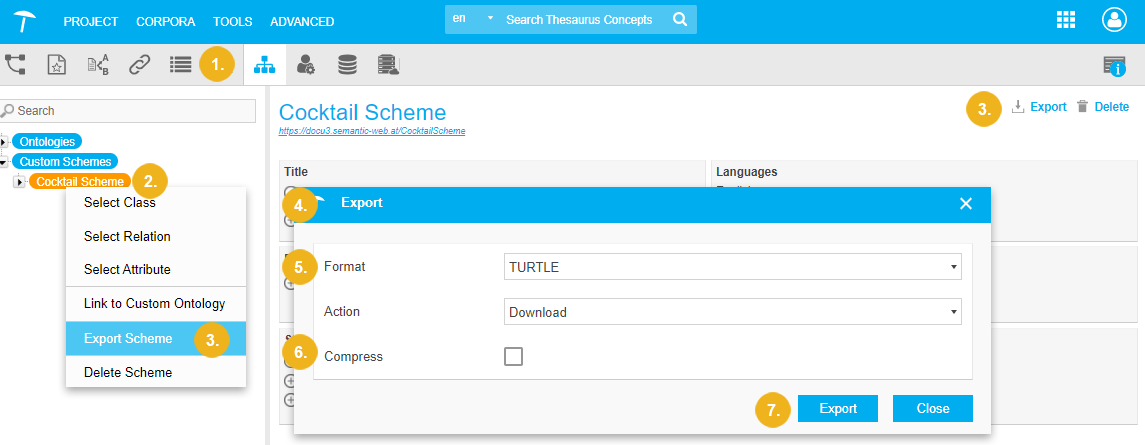 |
The following data formats are available for download: N3, N-Quads, Trix, Binary-RDF, RDF/XML, Turtle, N-Triples, RDF/JSON, Trig, JSON-LD.
Note
Details on the data formats find here: RDF Serialization Formats