Execute SPARQL Construct Query
Execute SPARQL Construct Query
This DPU transforms input using the SPARQL Construct query provided. The result of the SPARQL Construct - the created triples - is stored to the output.
Note: Internally, the query is translated to SPARQL Update query before it is executed.
It supports RDF Validation extension.
Name | Description | Example |
|---|---|---|
Per-graph execution | If checked query is executed per-graph | true |
SPARQL construct query | SPARQL construct query | CONSTRUCT {?s ?p ?o} WHERE {?s ?p ?o} |
Name | Type | Data Unit | Description | Mandatory |
|---|---|---|---|---|
input | input | RDFDataUnit | RDF input |  |
output | output | RDFDataUnit | transformed RDF output |  |
The following image shows a fragment of a pipeline which downloads an Excel file from the server and transforms it into RDF. With a SPARQL Construct we add a skos:prefLabel and convert the URI generated by the Tabular Transformer into a UUID. The DPU configuration is illustrated in the image below.
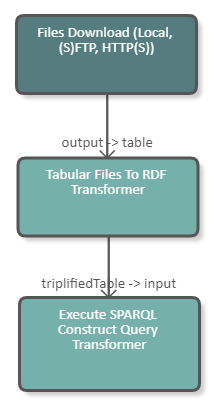 |
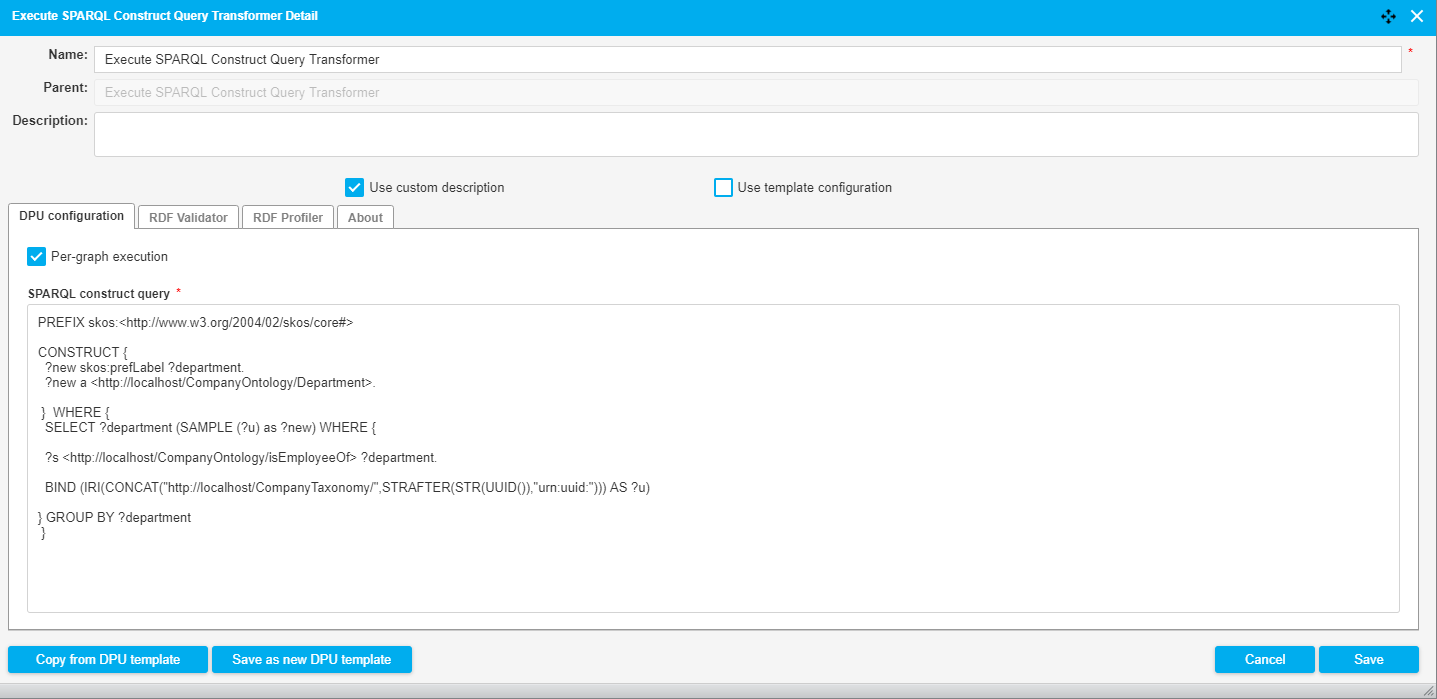 |
The following image shows a fragment of a pipeline which downloads an Excel file from the tmp folder of the UnifiedViews server. The data of the Excel file is subsequently converted to RDF and serves as input for the SPARQL Construct Query. The purpose of this query is to construct the configuration file of the second Files Download DPU. The query creates triples containing the download URI and the file name of the files that are to be downloaded. With this configuration file the Files Download DPU downloads the indicated files. After the files are downloaded they are uploaded to the tmp folder of the UnifiedViews server using the Files Upload DPU. The DPU configuration is illustrated in the image below.
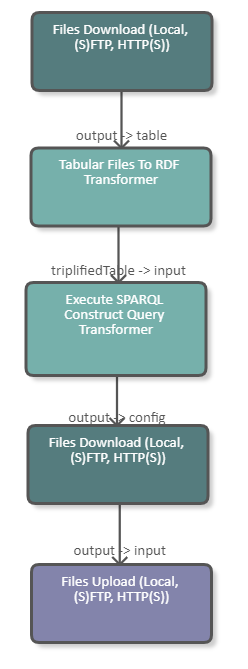 |
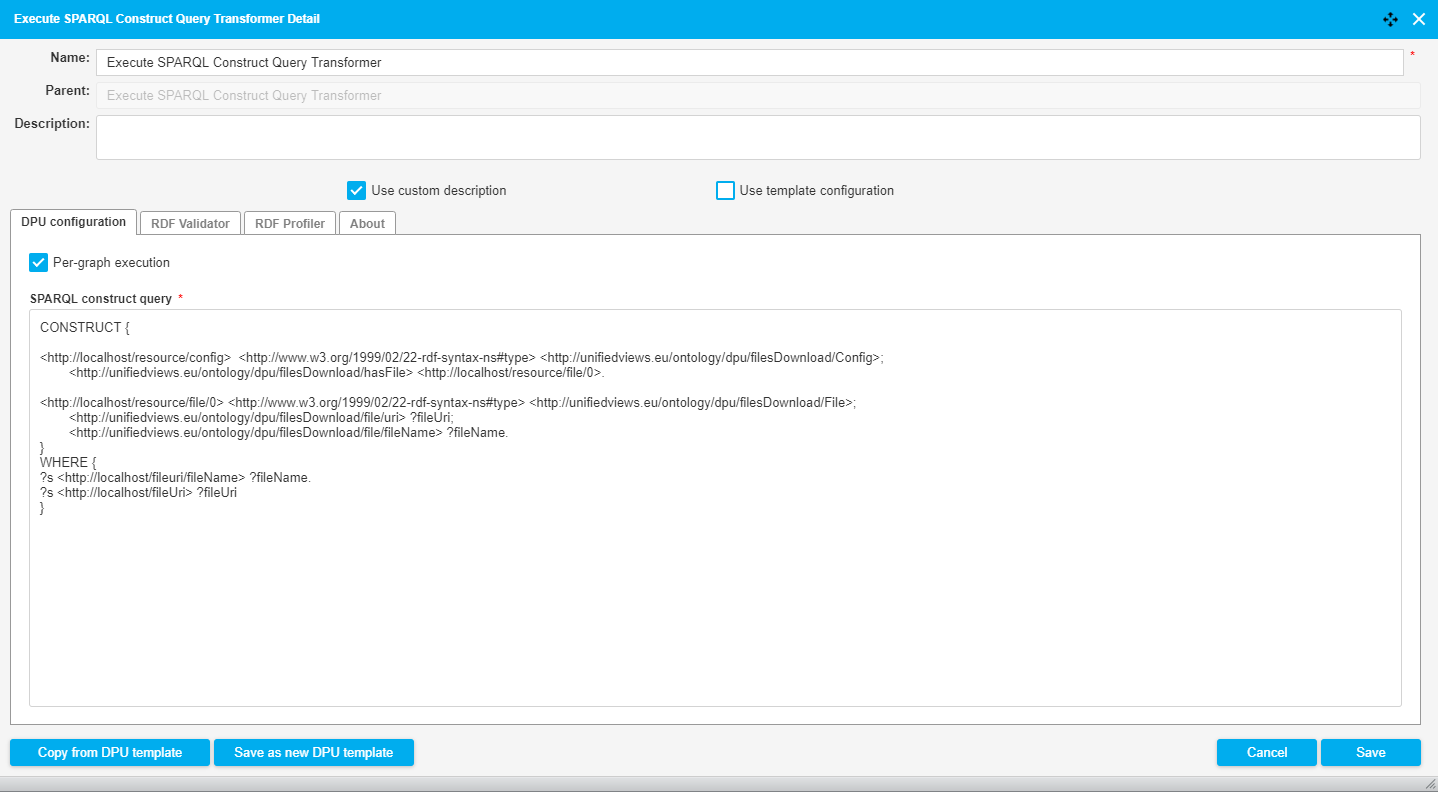 |