Change the Property for Copying Data
Change the Property for Copying Data
When copying data from a linked resource it is possible to specify a different property than the one provided by the Linked Data resource.
In the example below the resources property is changed from the original 'comment' to 'definition'.
In the Copy Data dialogue, follow these steps:
Click the Change Property link beside the resource to choose a different property. You can select from all properties with the same data type available in PoolParty in the SKOS tab or as a defined metadata property: For example, to create a mapping of the DBpedia abstract to the skos:definition (1).
After selecting the new property for the data to be copied, it will be displayed next to the original property and highlighted in orange (2).
When you have selected all the data you want to add to your concept, click the Save button in the Lookup dialogue.
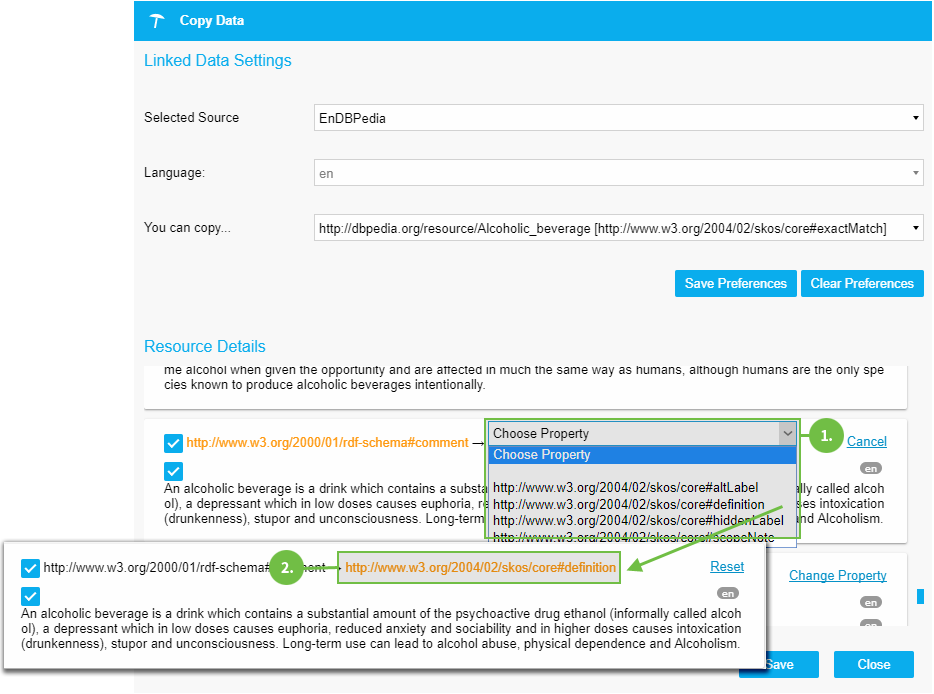 |