Excel to CSV
Excel to CSV
This DPU transforms Excel files (.XLS, .XLSX) into a CSV file. It is possible to indicate which sheet(s) should be extracted and transformed. Each sheet is extracted to a separate CSV file.
Name | Description | Example |
|---|---|---|
Sheet names | Sheet names separated by colon that will be transformed to CSV file. Sheet names are case insensitive. If no sheet names are specified, all sheets are transformed to CSV. | Table1:Table2:Table3 |
CSV file name pattern | Pattern used to create the name of the generated CSV file. You may use ${excelFileName} for the name of the initial Excel file (without extension) and ${sheetName} for outputting name of the processed sheet. If you are processing more input files/sheets, use ${excelFileName}/${sheetName} placeholders, so that each produced CSV file has a different name. | ${excelFileName}_${sheetName}.csv |
Name | Type | DataUnit | Description | Required |
|---|---|---|---|---|
input | input | FilesDataUnit | Input files |  |
output | output | FilesDataUnit | Produced CSV files |  |
The following image shows a pipeline which downloads an Excel file from a server, converts it to CSV, and uploads it to another server. The excelToCSV DPU receives the downloaded Excel file as input and produces a CSV file as output. The configuration of the DPU can be seen in the image below.
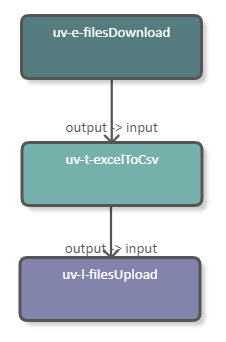 |
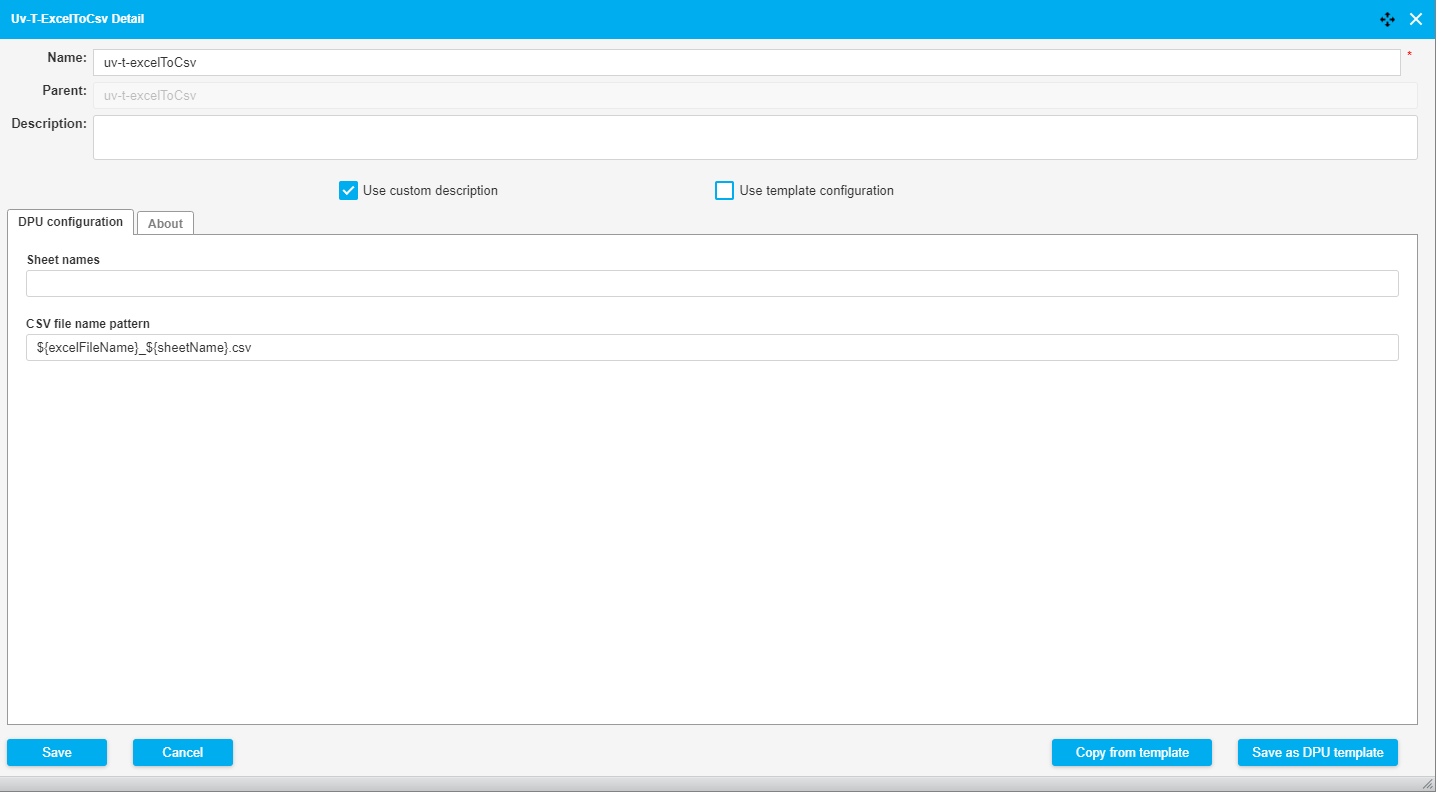 |