Access and Edit an Existing Webhook Configuration
See the PoolParty user guide for instructions on how to access and configure an existing webhook connection using the Semantic Middleware Configurator.
Expand the External Services node in the Hierarchy Tree on the left.
Expand the Webhook node under External Services.
Select the node representing the webhook service configuration you want to edit.
Change the settings as appropriate. For more information on the individual options, see below.
Confirm with Update.
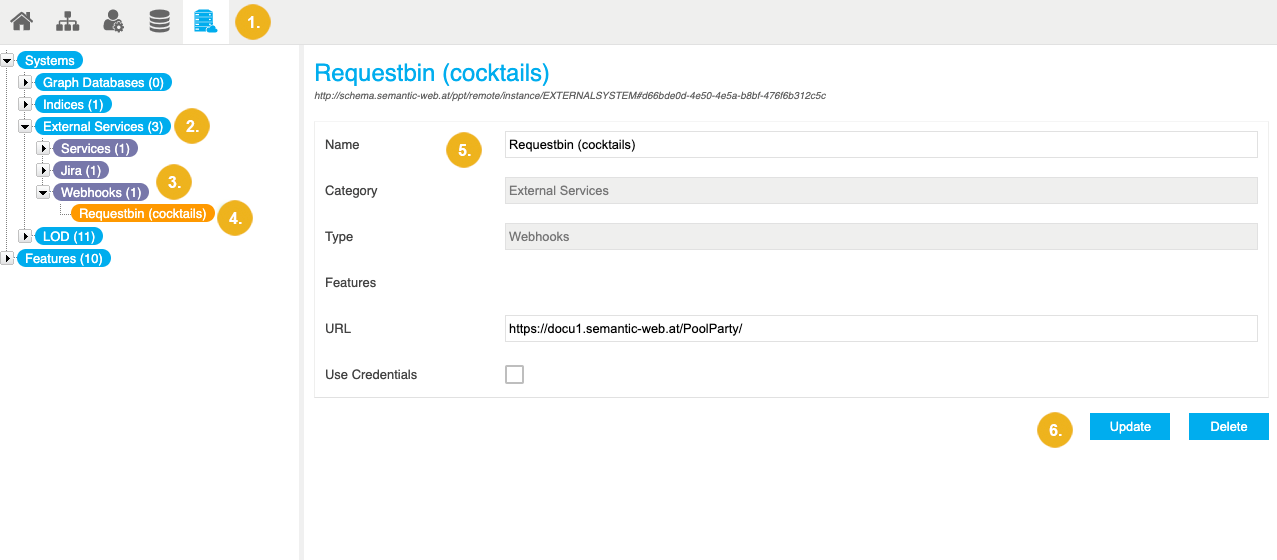
Name: enter a name of your choice for the webhook, recommended is a name that easily lets identify an entry in a list.
URL: the URL the webhook is reachable at.
Use Credentials: select if you want to use credentials that differ from those of the current user.
User Name, Password: the user name and password necessary to authenticate for the access to the webhook service.