Project Options
Project Options
The following parameters are available:
Enable Workflow
Enable SKOS-XL
Store Project On
Repository Type
Autosave project
Mandatory settings are marked with an asterisk.
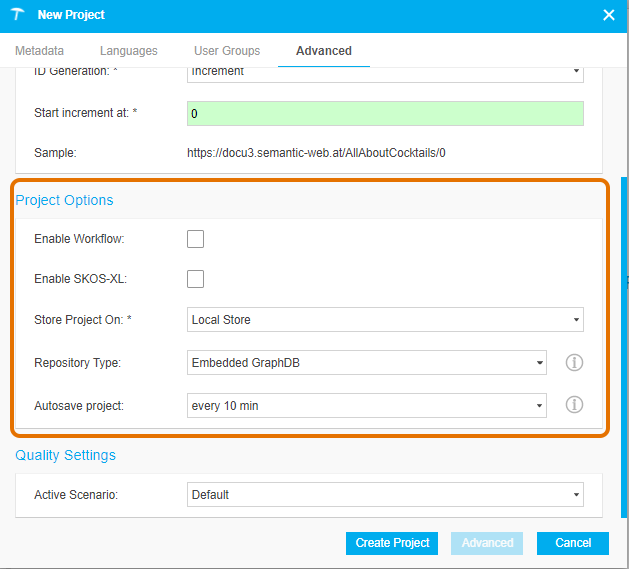
Select to Enable Workflow .
Note
The Workflow function is available from Enterprise Server and available as an additional module for the Advanced Server. You can enable it here, or after creating the project in the Advanced menu options.
Select to Enable SKOS-XL function.
Note
SKOS-XL is an additional module available from Advanced Server and not included in any server bundle. You can enable it here, or later using the Advanced menu options.
There are two main options for storing your PoolParty data: Local Store and Remote Store. For more information, see: PoolParty External Graph Database Support.
Note
Storing data in a external graph database is an additional module and it is available for the Enterprise Server. It is not included in every server bundle. You can select the external graph database here.
If you selected the Local Storeto Store Project On, you have these pre-configured options:
Embedded GraphDB: It is the default option. To be able to use this option, you need a valid licence.
Local Native RDF4j: All data is directly written to and read from PoolParty's file system. This option should be used for projects that are static and unlikely to change, and on PoolParty servers that have little main memory assigned.
Local Memory RDF4j: All data is kept in PoolParty's server memory and synced to the file system regularly.
Note
If you have many projects using memory repositories, make sure your PoolParty server has enough memory.
If you selected a Remote Store toStore Project On, you getRemoteand no other options.
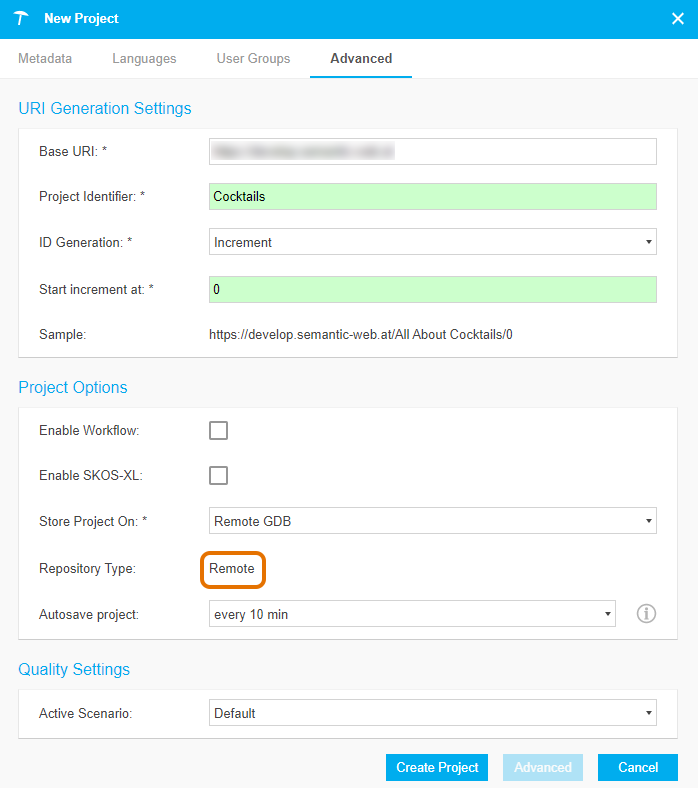
For all repositories an autosave function is enabled by default taking a snapshot of the project in the defined interval. Via the Autosave project drop down you can choose the snapshot interval - the following options are available:
disabled
every 5 min
every 10 min (Default)
every 15 min
every 30 min
Note
If you disable snapshots for a project you cannot restore a project if the repository becomes corrupted or deleted.