Files Download
Files Download
This DPU downloads one or more files from the defined locations. The files to be downloaded may be located at HTTP URLs, on the local file system, at certain SFTP/FTP servers, etc.
Note
If you want the DPU to download files or directories from the local file system, the UnifiedViews administrator needs to specify the allowed directory the DPU can access first.
Individual files and also whole directories may be downloaded. If a directory is provided then all files and files in subdirectories are extracted.
If an internal name (file name) is specified for the downloaded entry, this name is then used as a symbolic name to internally identify the given file further on the pipeline.
If you specify a directory as an entry then this file name is used as a prefix for the individual files within that directory.
In cases where you just need to iterate and process each downloaded file in the same way, you do not need to specify a file name.
This DPU also sets virtual path metadata for each file extracted. In case of files it is equal to the file name (local file name from the file path, e.g. example.txt from a/b/c/example.txt).
In case of directories, virtual path metadata for each extracted file is equal to the relative path of the original directory.
The URI of a file may contain macro {{execId}}, which is replaced during pipeline execution with the actual pipeline execution ID.
Name | Description | Example |
|---|---|---|
List of files and directories to download | List of files and directories to be downloaded. Each entry contains location from which the file should be obtained and optionally the internal file name. | |
URI - If it is a URI of a directory at the local file system, it has to be either absolute and point to the directory (or its subdirectories) or relative and start in the directory root. In either case, the UnifiedViews administrator needs to grant the DPU access to the directory first. | /tmp//Document.pdf | |
Username | admin | |
Password | <password> | |
File name | Document.pdf | |
Default connection timeout (ms) | 20,000 | |
Ignore TLS/SSL errors | If checked, errors with server certificate are ignored when connecting using secure connection (SSL/TLS, URL starts with https://). Wrong host name in certificate is ignored, untrusted certificate issuers are accepted, self-signed certificates are accepted. This option causes the download to be vulnerable to man-in-the-middle attack. Use with caution, it neglects security provided by TLS/SSL connection. Connecting using this option is insecure! | false |
Soft failure | In case the soft failure is checked in the configuration dialog, when there is a problem processing certain VFS entry or file, warning is shown but the execution of the DPU continues. If unchecked (default), in case of problem processing any VFS entry/file, the execution fails. | true |
Skip redundant input file entries | If checked, the DPU checks whether it is not trying to process certain file URIs more times (this may happen when the DPU is configured dynamically). If yes, it just skips processing of redundant entries and logs info message. | true |
Wait between calls for (ms) | Number of milliseconds the DPU should wait between the HTTP calls (0 by default, thus no delays between calls) | 0 |
Name | Type | Data Unit | Description | Required |
|---|---|---|---|---|
output | output | FilesDataUnit | Downloaded files |  |
config | input | RdfDataUnit | Dynamic DPU configuration, see Advanced configuration |  |
It is also possible to dynamically configure the DPU over its input `config` data unit using RDF data.
Turtle
<http://localhost/resource/config> <http://www.w3.org/1999/02/22-rdf-syntax-ns#type> <http://unifiedviews.eu/ontology/dpu/filesDownload/Config>;
<http://unifiedviews.eu/ontology/dpu/filesDownload/hasFile> <http://localhost/resource/file/0>.
<http://localhost/resource/file/0> <http://www.w3.org/1999/02/22-rdf-syntax-ns#type> <http://unifiedviews.eu/ontology/dpu/filesDownload/File>;
<http://unifiedviews.eu/ontology/dpu/filesDownload/file/uri> "http://www.zmluvy.gov.sk/data/att/117597_dokument.pdf";
<http://unifiedviews.eu/ontology/dpu/filesDownload/file/fileName> "zmluva.pdf".The following image shows a fragment of a pipeline which downloads an Excel file from the tmp folder of the UnifiedViews server. The data of the Excel file is subsequently converted to RDF and loaded into a Virtuoso triple store. The DPU configuration is illustrated in the image below.
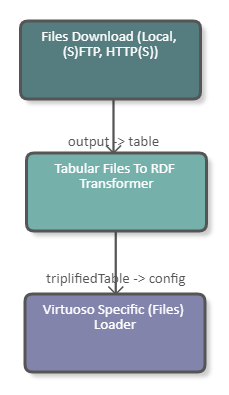 |
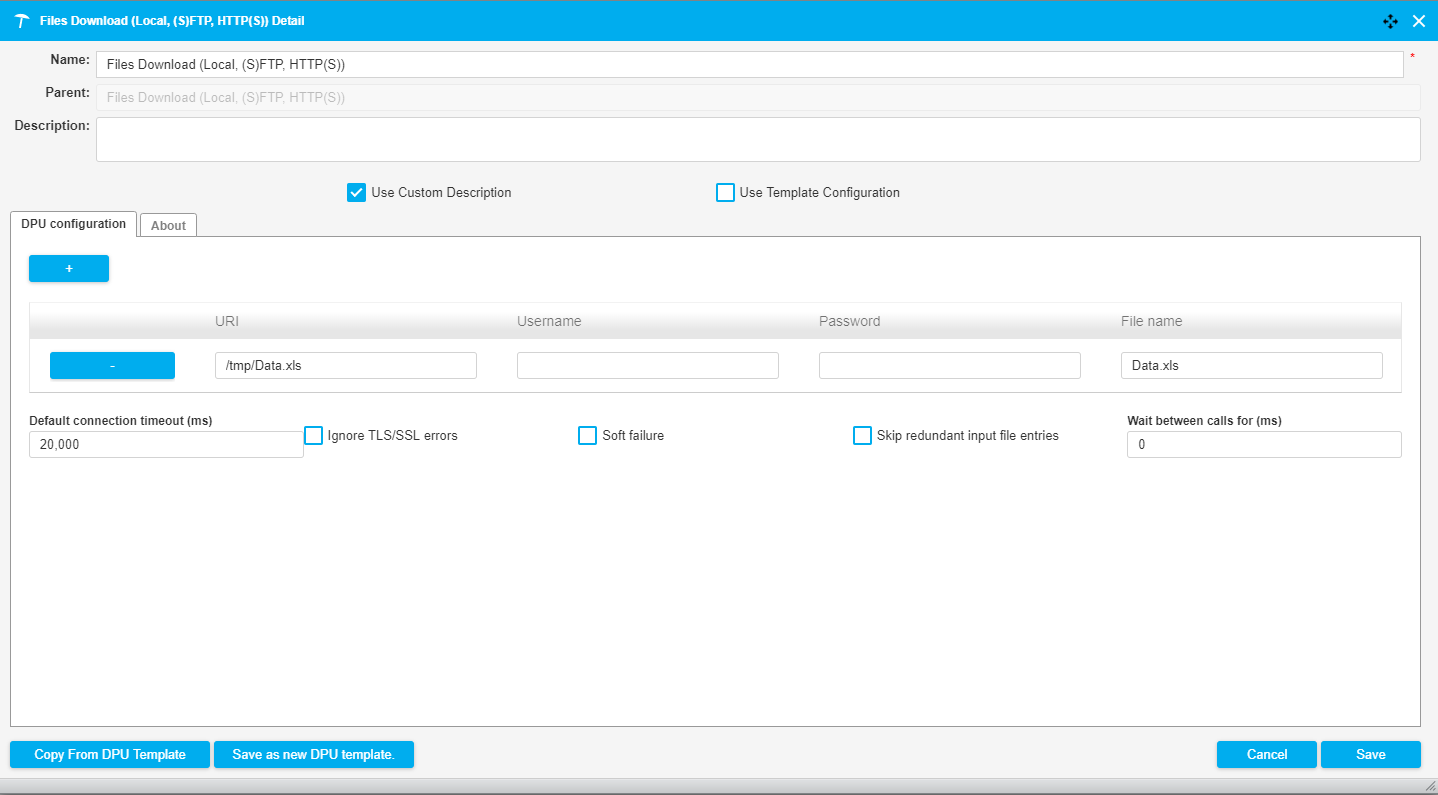 |
The following image shows the configuration for downloading multiple files at once.
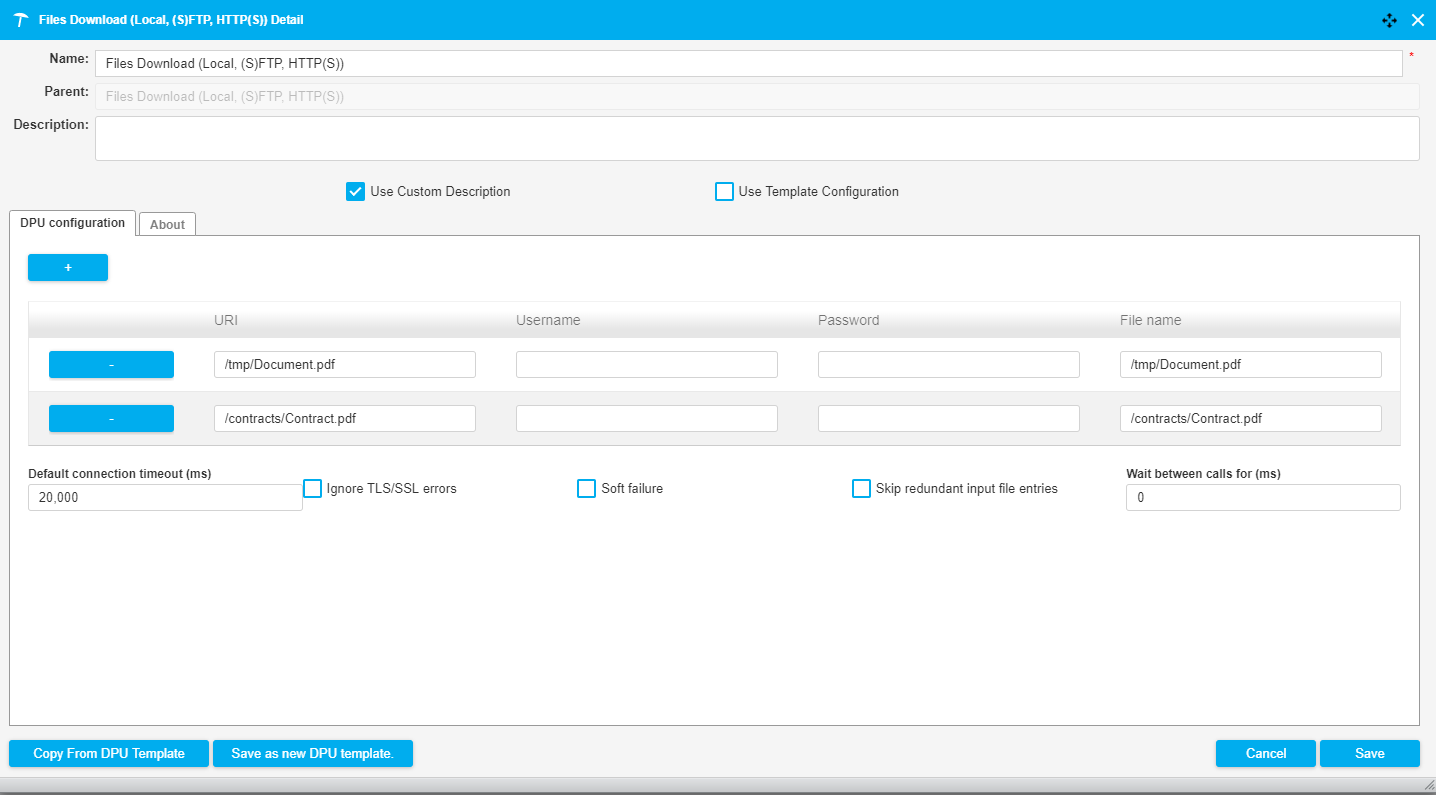 |
The following image shows the configuration to download all files in a directory, if any subdirectories are located here then those files will be taken as well.
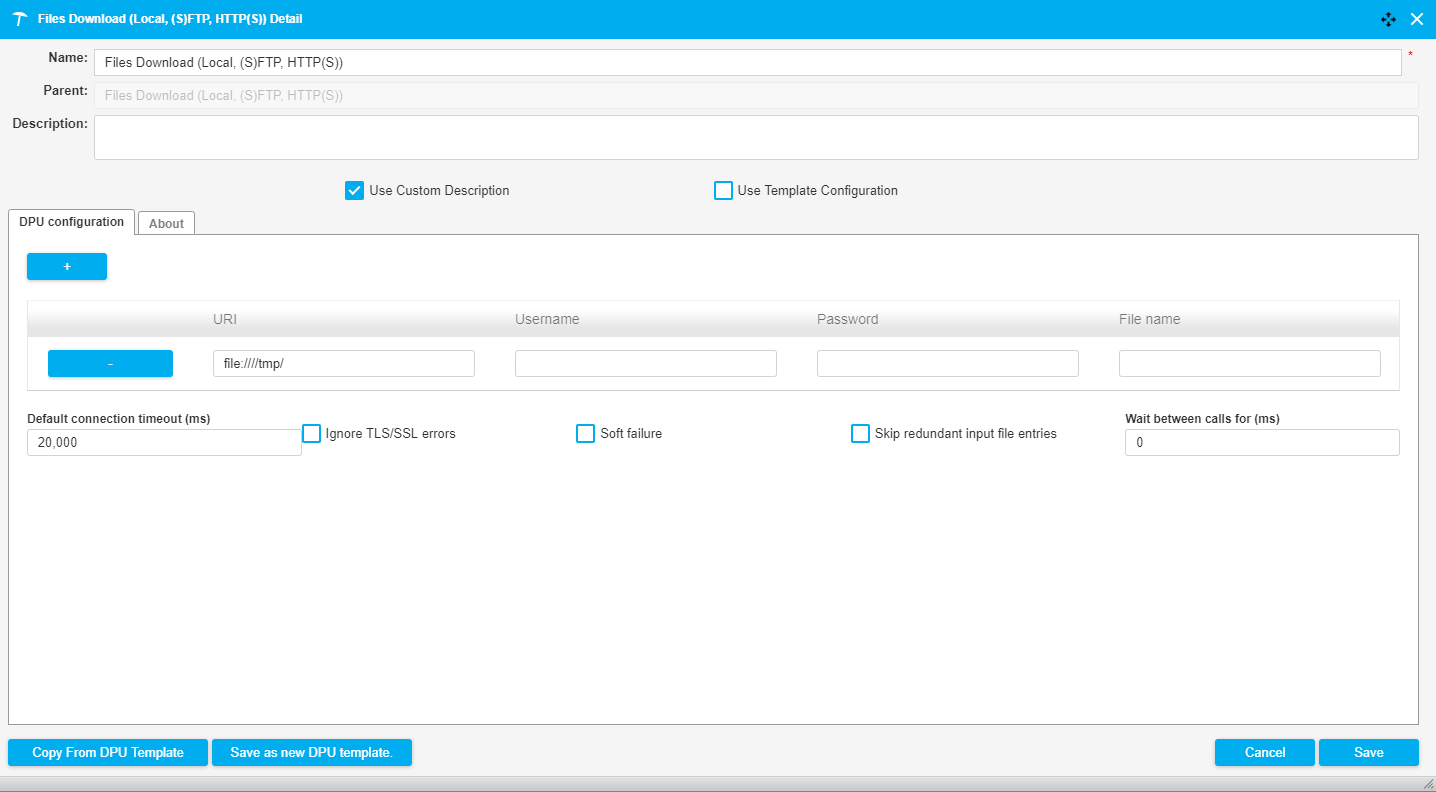 |
The following image shows a fragment of a pipeline which downloads an Excel file from the tmp folder of the UnifiedViews server. The data of the Excel file is subsequently converted to RDF and serves as input for a SPARQL Construct Query. The purpose of this query is to construct the configuration file of the second Files Download DPU. After the files are downloaded they are uploaded to the tmp folder of the UnifiedViews server using the Files Upload DPU. The DPU configuration is illustrated in the image below; it is empty as the configuration comes from the input RDF file.
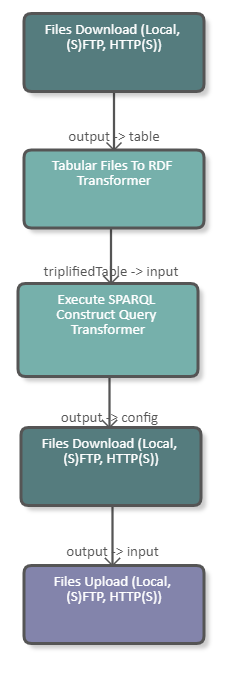 |
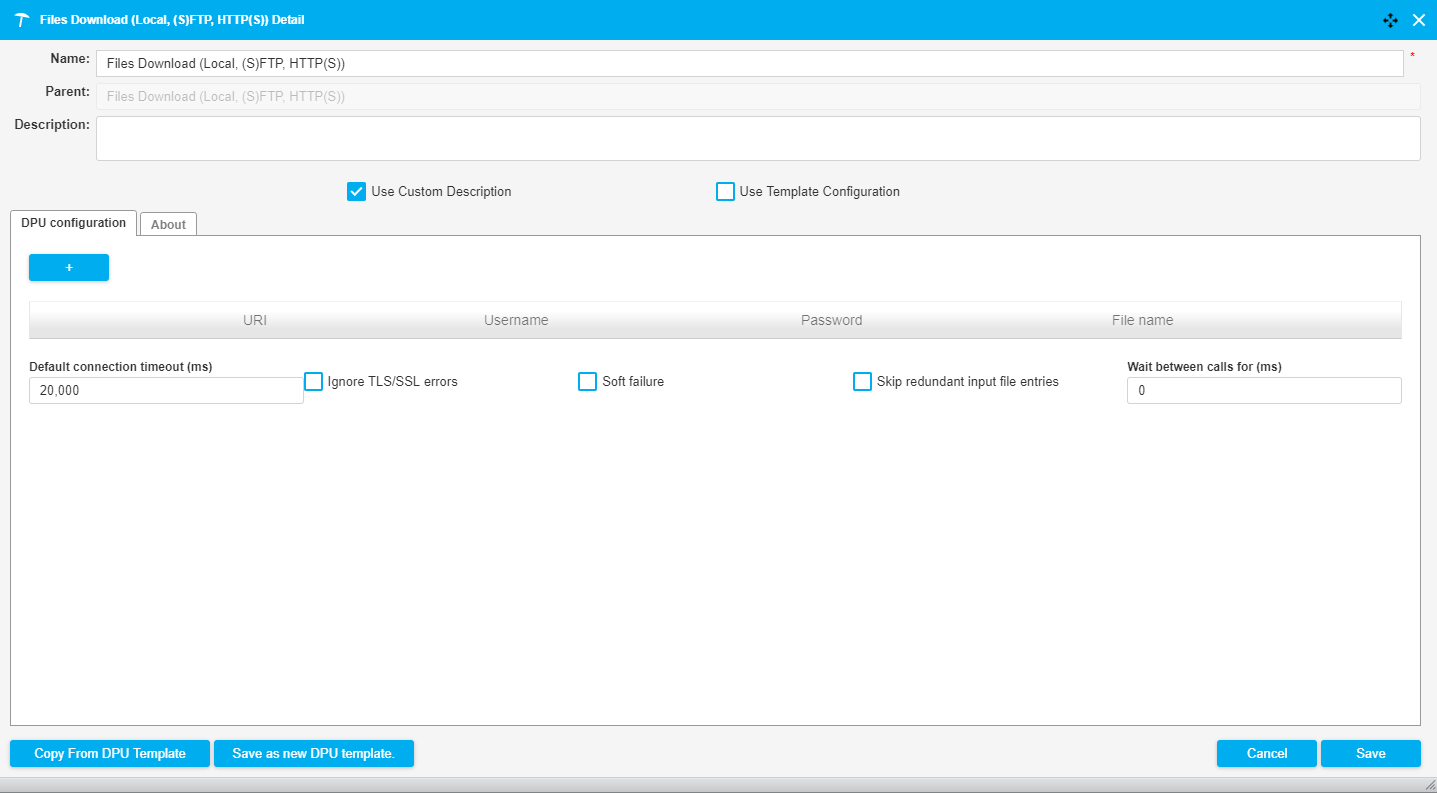 |
The query used in this pipeline creates triples containing the download URI and the file name of the files that are to be downloaded. The query reads as follows:
CONSTRUCT {
<http://localhost/resource/config> <http://www.w3.org/1999/02/22-rdf-syntax-ns#type> <http://unifiedviews.eu/ontology/dpu/filesDownload/Config>;
<http://unifiedviews.eu/ontology/dpu/filesDownload/hasFile> <http://localhost/resource/file/0>.
<http://localhost/resource/file/0> <http://www.w3.org/1999/02/22-rdf-syntax-ns#type> <http://unifiedviews.eu/ontology/dpu/filesDownload/File>;
<http://unifiedviews.eu/ontology/dpu/filesDownload/file/uri> ?fileUri;
<http://unifiedviews.eu/ontology/dpu/filesDownload/file/fileName> ?fileName.
}
WHERE {
?s <http://localhost/fileuri/fileName> ?fileName.
?s <http://localhost/fileUri> ?fileUri
}