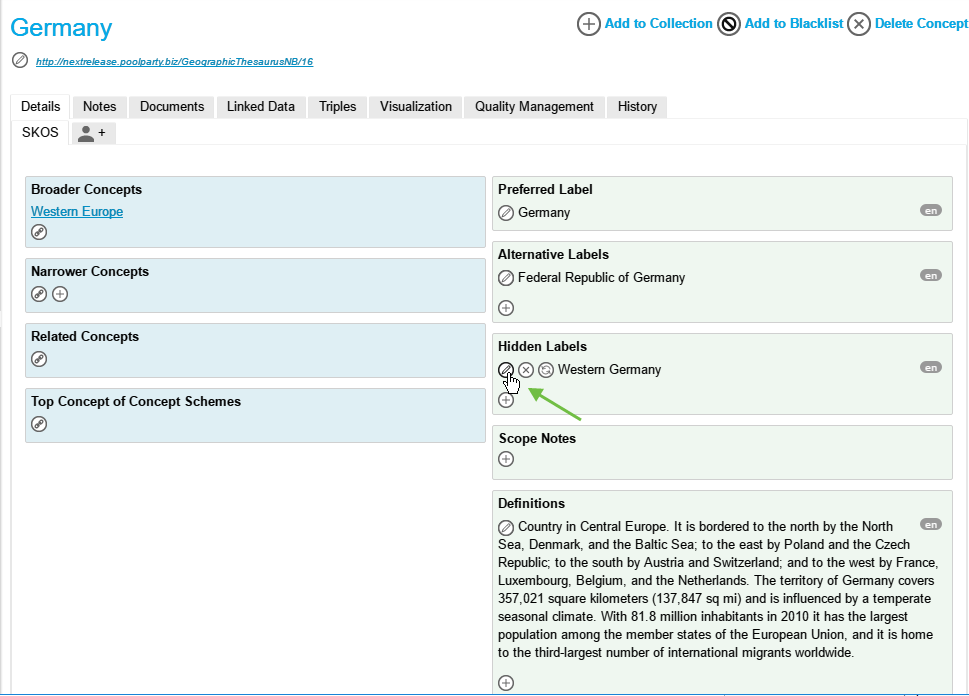Add Labels and Definitions
Add Labels and Definitions
To add new data to a project, concept scheme or concept click on the Add icon. We will now add some data to the concept 'Germany'.
Click the Add icon in the Alternative Labels section of the Details View.
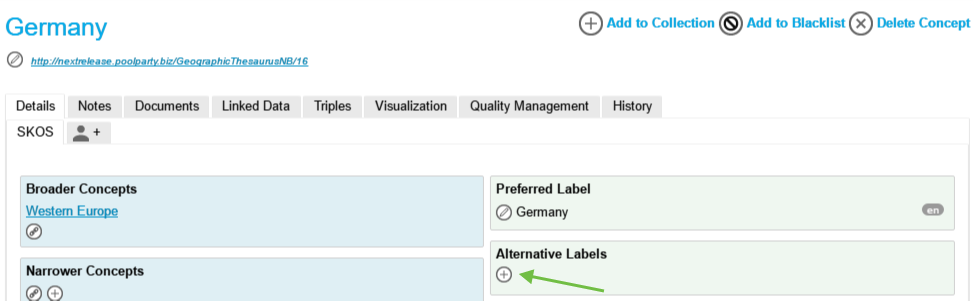
The dialogue Add Alternative Label will open. Enter an alternative label for the concept (e.g. 'Federal Republic of Germany')
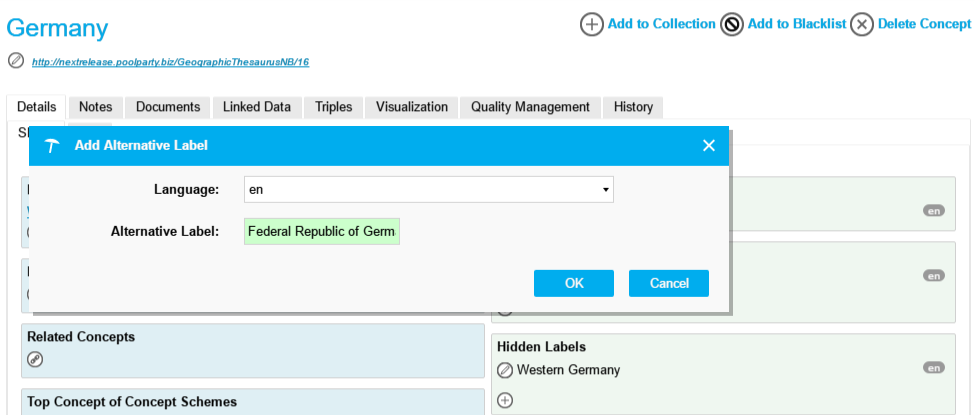
Hit enter or click OK to save the new alternative label.
Feel free to enter more data. For existing data several icons become visible, whenever you hover your mouse over the Edit icon. Use them, if you want to change or delete something. The image below shows all entries we have made for the concept 'Germany'.
|
Next, we will add some relations to the concept.