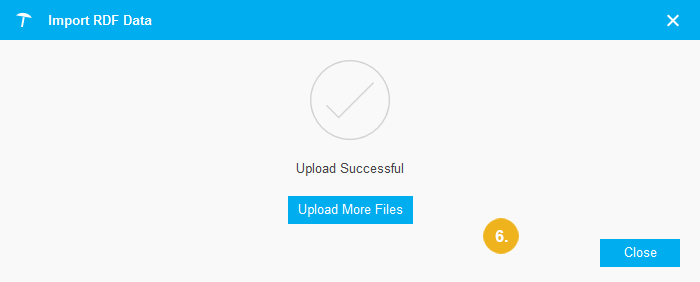Import Graphs from RDF Format
Import Graphs from RDF Format
This section contains a short guide on how to import graphs from RDF serialization formats PoolParty supports into your graph editor.
You can import all supported RDF serialization formats into an existing graph editor. The graph editor can be an existing one, containing graphs already. Alternatively, you can create a new graph editor, and not select graphs in the GraphEditor Assistant. The Selected Graphs section (1) will stay empty this way.
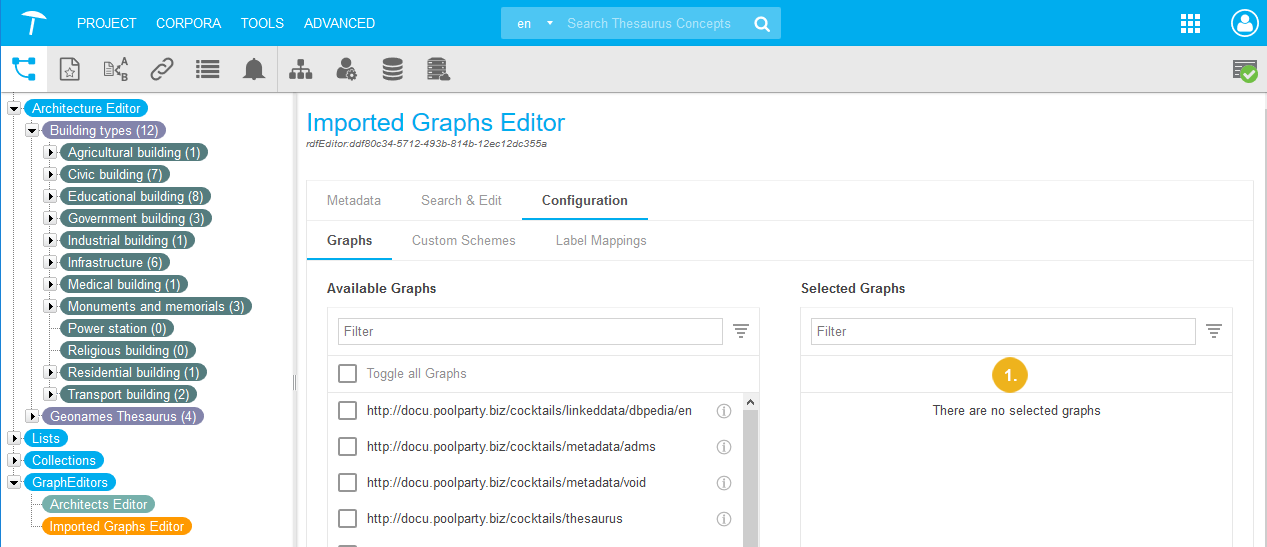 |
How to Import RDF Data into an Existing Graph Editor
In your opened PoolParty project, inside the GraphEditors node, find the graph editor you want to import to.
Right-click its node to expand the context menu.
Select Import.
In the Import RDF Data dialogue, drag and drop your files or click Choose Files.
When you have selected your file, it will be listed in the second screen of the dialogue and you can also choose from the drop down, which graph you want to import to.
Click Import to confirm.
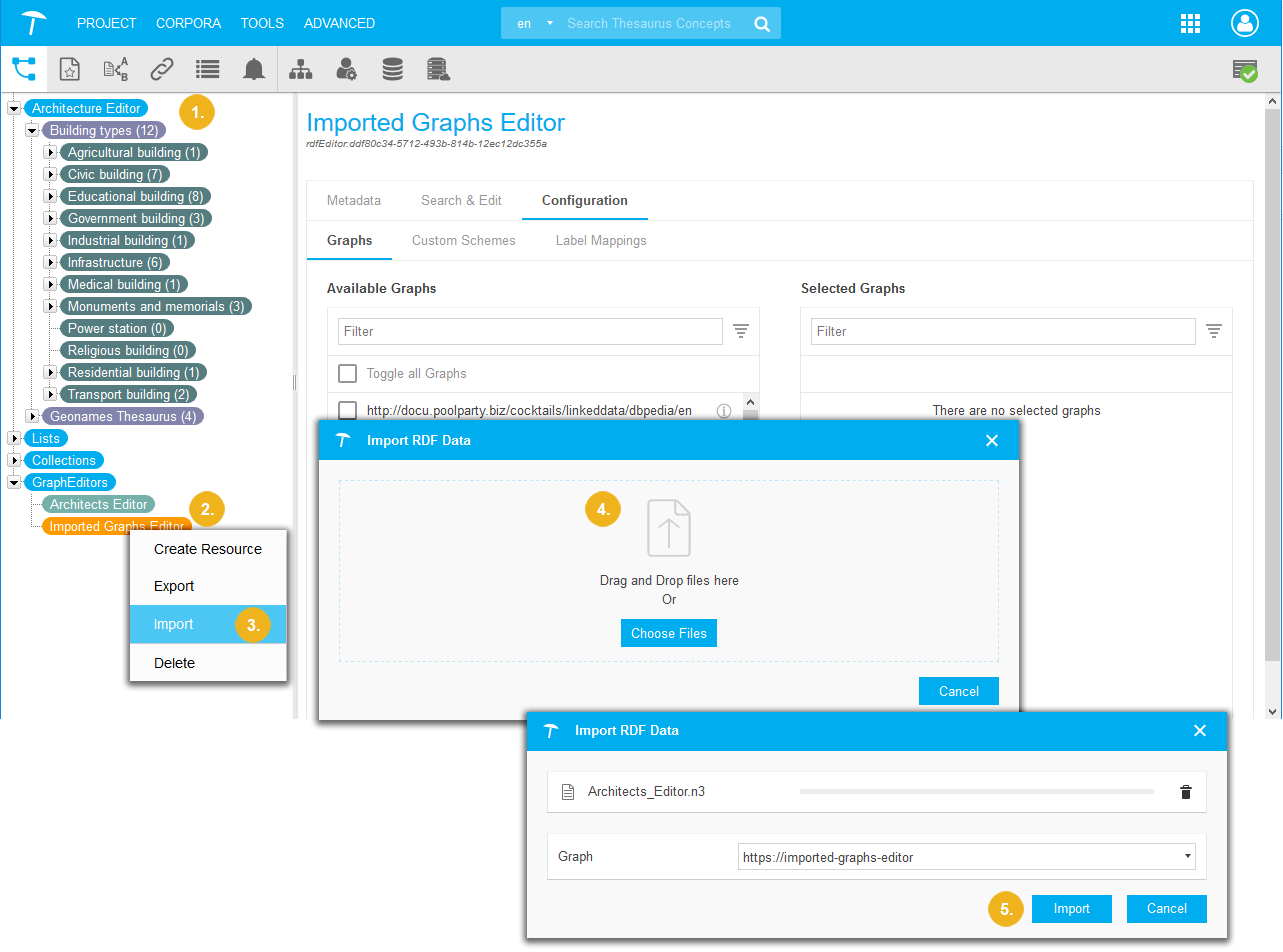
Once you have uploaded your file or files, a third screen of the dialogue will let you know and also let you choose to continue uploading by clicking Upload More Files.
You can also stop importing by clicking Close.