Validate DPU Connections in a Pipeline
Abstract
Validate DPU Connections in a Pipeline
This section contains a short guide on how to validate connections, input, outputs and mandatory check boxes of a DPU pipeline.
Follow these steps to validate DPU connections in the pipeline, control all mandatory inputs/outputs and mandatory check boxes in the DPU configurations:
Click Validate at the bottom of the pipeline canvas.
A validation message will be shown.
In addition, the respective DPU will display a Warning icon to depict the place of issue.
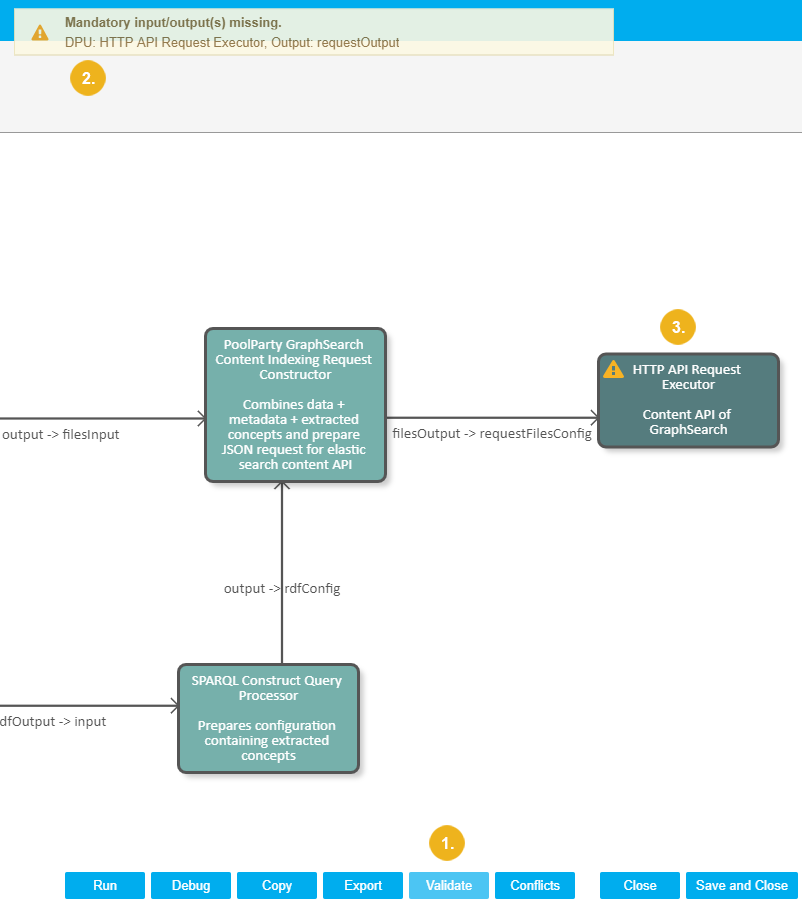 |