Viewing the Documents of a Corpus
Abstract
Viewing the Documents of a Corpus
This section contains a short guide on how to use the Corpus Documents tab you can use to view the documents in a corpus.
Open the Details View of your corpus. Click the Corpus Documents tab.
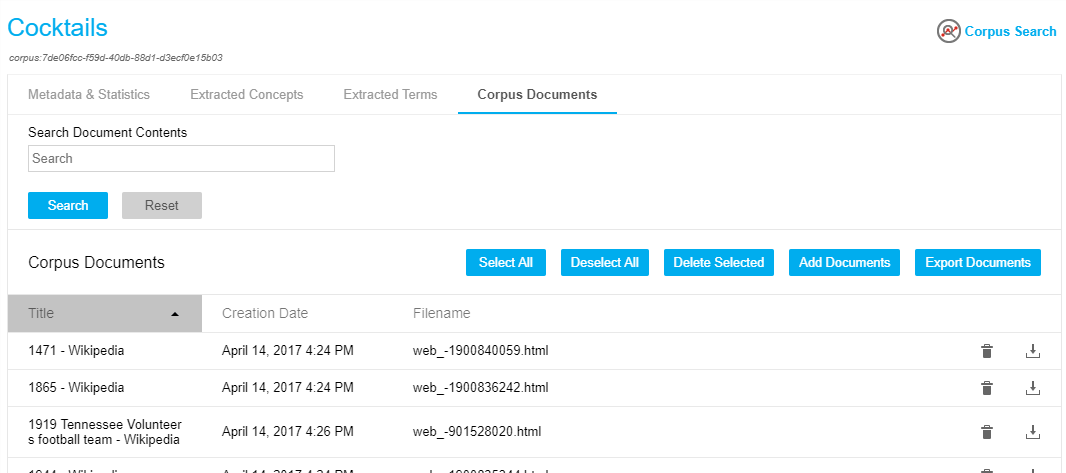 |
Available Options
Double click a document to open the Documents Details dialogue where you can review the quality of document indexing.
You can search for specific documents. Use Reset to clear the search.
Add Documents, which works similarly to the Upload Documents dialogue.
Select or Deselect All documents.
Delete uploaded documents by selecting them in the list or by selecting all displayed documents.
Export all attached documents as a .zip file using Export Documents.