Add Concepts and Terms to Exclude-list
Add Concepts and Terms to Exclude-list
This section contains a short guide on how to add concepts and terms from one of the two lists to an exclude-list.
The Extracted Concepts List and the Extracted Terms List allow you to add terms or concepts listed there to the exclude-list.
The following results can be expected from adding terms or concepts to the exclude-list.
Adding terms in the Extracted Terms list to the exclude-list means that those terms are excluded from extraction. By that you will not get them as result performing an extraction via the Extraction API or performing a corpus analysis.
Adding concepts in the Extracted Concepts list to the exclude-list means that those concepts with all their labels are excluded from extraction. By that you will not get them as result performing an extraction via the Extraction API or performing a corpus analysis.
You can add extracted concepts and terms to the exclude-list by clicking the Add to Exclude-list icon (1,2).
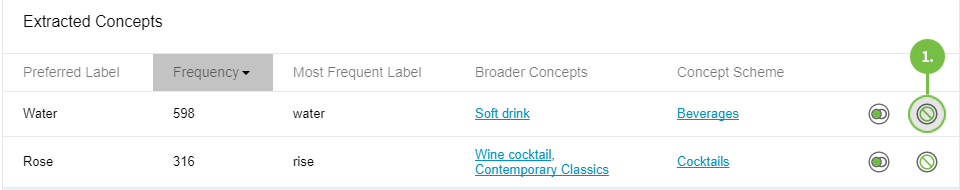 |
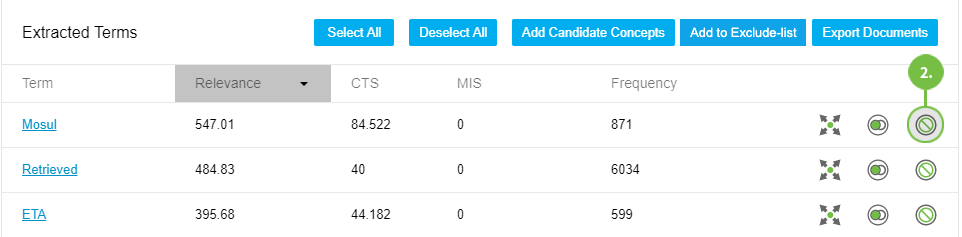
You can review all terms and concepts that have been added to the exclude-list for this project in via the Exclude-list node in the Corpus Management Tree.