Assign User Groups to a Project
Assign User Groups to a Project
This section contains a short guide on how to manage a project's user groups.
To change the assigned user groups of a project, use the User Groups section in the Details View of the project, as shown below.
In your opened PoolParty project activate its first node.
In the project's Details View find the User Groups section. Click the Edit icon to open the Edit User Groups dialogue.
To add or move groups to or from one of the columns displayed here, select the respective group and double click it or use the right or left arrow. Multi-select is possible.
Note
In order to be able to assign a group to the project, the current user must be a member of the same group. For more information on your group membership, check your User Profile.
More details on user management and user rights and permissions find in the User Administration section.
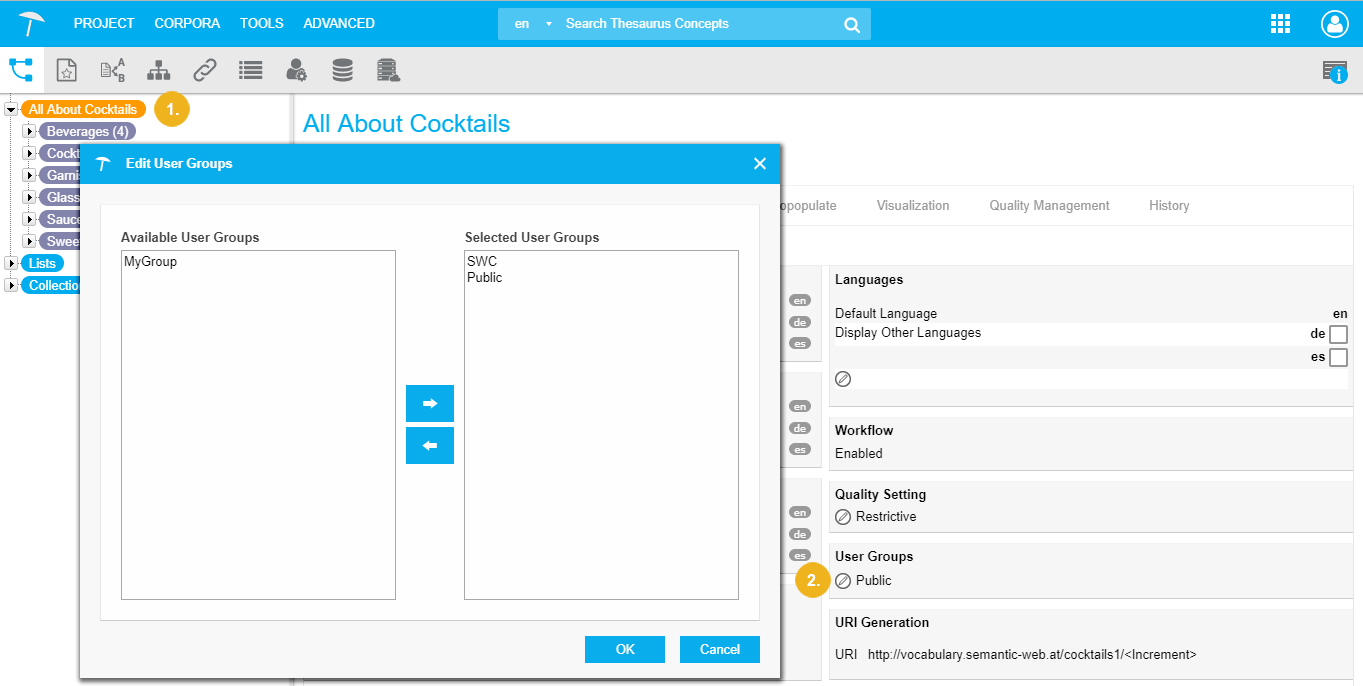 |