Web Service Method: Upload a Document to a Corpus
Web Service Method: Upload a Document to a Corpus
Description |
|---|
Adds a document to a corpus. |
URL: /PoolParty/api/corpusmanagement/{project}/add
Request
Supported Methods |
|---|
POST |
multipart/form data
Variable | Comment |
|---|---|
| The UUID or the URI supplement (textual identifier) of the project to be used. |
Parameter | Comment | Type | Required |
|---|---|---|---|
file | [file] File to be added (word, excel, powerpoint, pdf, open document) NotePoolParty technically allows for you to import .zip files, yet textual content will not be extracted at this point in time. | MultipartFile | true |
filename | Filename | String | true |
corpusId | The corpus to add a file to. NotePlease note that the provided value should start with 'corpus:'. The ID alone is not sufficient. Example for a valid corpusId value: | String | true |
checkLanguage | Checks if the language of the uploaded file and the language of the corpus are the same. Default true. | boolean | false |
Response
http status code 200if OK.
JSON formatted response:
Attribute | Type |
|---|---|
success | boolean |
message | String |
Example
Screenshot of an example request, done with Postman:
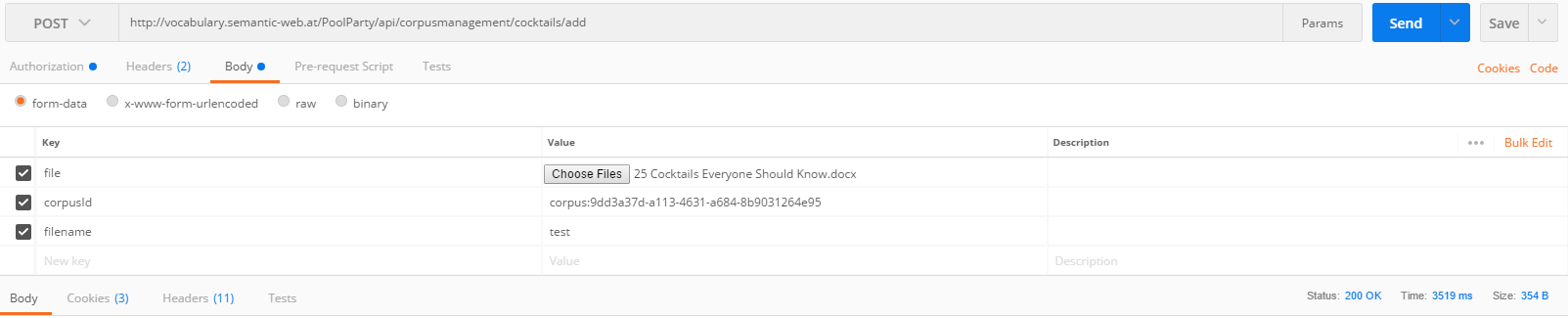 |