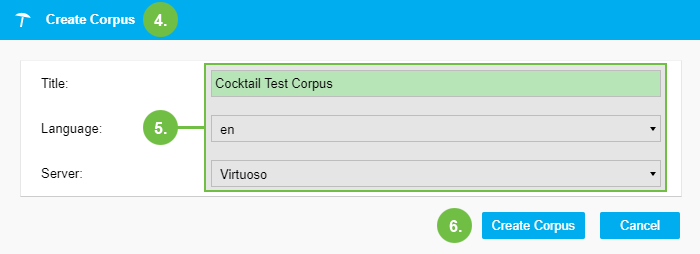Create New Project Based on Corpus
Create New Project Based on Corpus
This section contains a short guide on how to create a new PoolParty project based on a corpus.
In the Create Project dialogue, click Create New Project Based on Corpus.
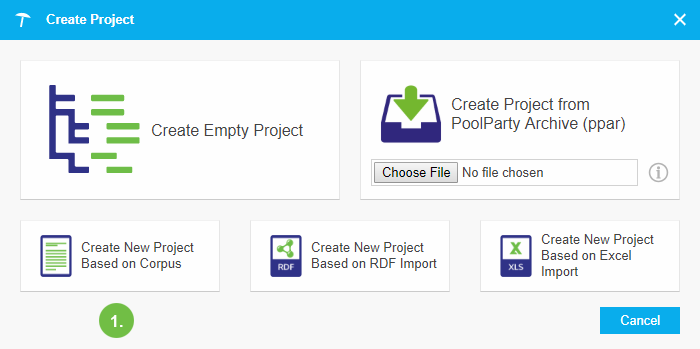
The New Project dialogue will open, which will let you define the information and functions in your new project. The Title field is mandatory.
Click Next. Details on the Metadata tab and the dialogue's tabs find here: Create an Empty Project
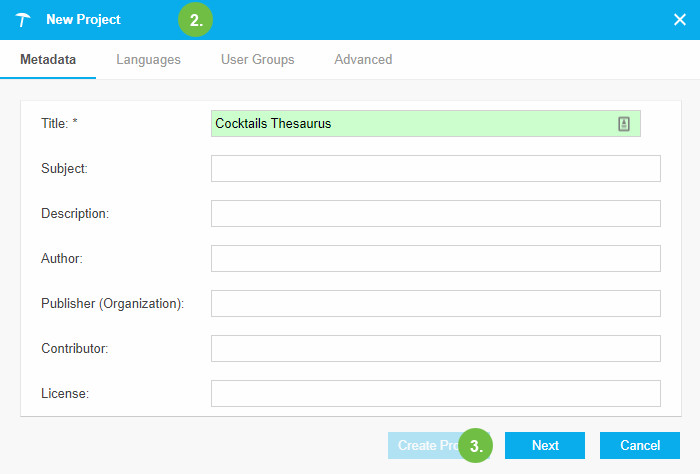
After the last step (User Groups or Advanced tab) clicking Create Project will display the Create Corpus dialogue.
Enter a title of your choice, select the language from the drop down and also select where the corpus should be stored.
Available options in the Server drop down depend on external graph databases you have configured in the Semantic Middleware Configurator .
Click Create Corpus.
The corpus will be created and immediately be opened in the Corpus Management of the new project.
You now can configure the corpus further by adding documents to it.
Afterwards, use the Corpus Management functions for extracting terms and concepts to add to your PoolParty thesaurus project.