Adding Notes to your Concepts
Adding Notes to your Concepts
PoolParty helps thesaurus managers in keeping track of the development of their thesauri by offering the possibility to add notes to concepts.
There are several different types of notes available:
Change Notes
Notes which add information about a modification to a concept.
Editorial Notes
Notes for an editor, translator or maintainer, for example to discuss possible meanings of a concept.
Version Notes
Notes about the version of the state/use/meaning of a concept.
You can add and display notes selecting the Notes tab of a concept.
In the Notes tab you can set a filter to display notes added to the concept. Per default all notes are displayed. You can filter notes per note type, author and/or date:
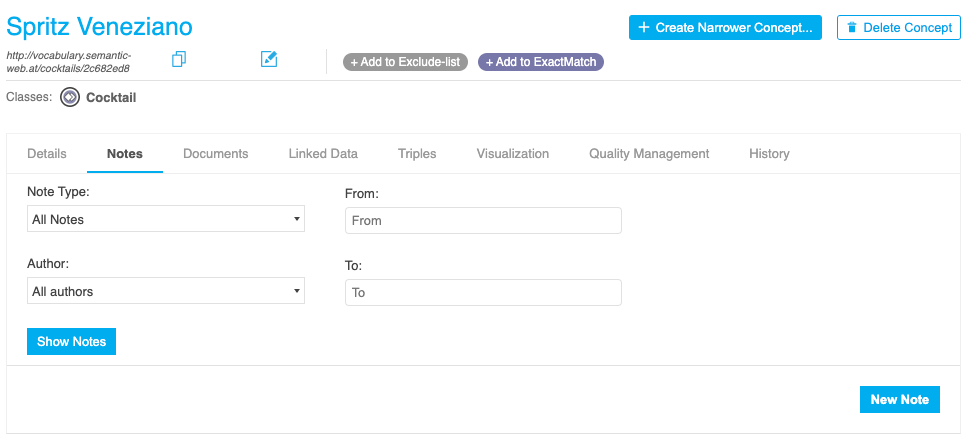
To create a new note click New Note.
The New Note dialogue opens. You can select the note type and add a title and a comment.
Click Save to add the note to the concept.
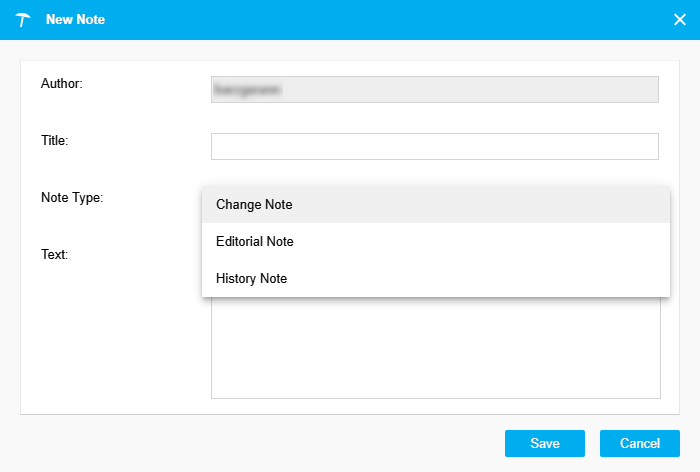 |
Note
You can manage concept notes also programmatically using Notes Services.