PoolParty Data Migration From Version 8 or Higher to Version 9.0.1 or Higher
PoolParty migration is the process of moving PoolParty data from one PoolParty version to another after a PoolParty upgrade. In this case, we are discussing migrating from version PoolParty 8.x to version 9.0.1 or higher. The migration is a two-step process.
First, PoolParty migrates the server data. We don't migrate any of the existing users for now. Instead, we create a specific migration user called poolpartymigrate. After the server migration you can delete this user.
Secondly, the first time a user signs in, we migrate them on-the-fly. Only if a user signs in, we can migrate such user. This means that a user, who never signed in after the PoolParty server migration, will not be migrated.
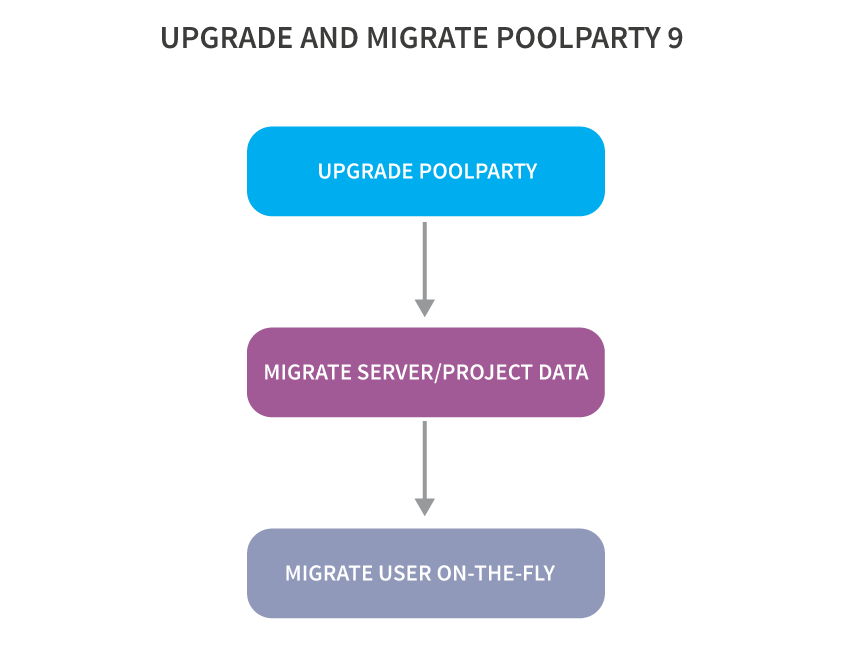
Migrate PoolParty Server and Project Data
PoolParty migrates the PoolParty server data including:
The PoolParty Public group and any other server specific group. For more information, refer to User Groups in PoolParty.
The PoolParty roles. For more information, refer to User Roles in PoolParty.
Note
If the None user role has not been migrated yet, it will be created in the PoolParty User Management.
If you selected at least one project, the project specific data that we migrate is:
Project data
Project permissions, refer to User Roles - Project Permissions.
Project users, refer to Project-dependent User Roles.
Project groups
Warning
Every PoolParty project has to be migrated.
Refer to Migrate Data From PoolParty 8 or Higher to 9.0 or Higher for the actual the steps how to migrate.
Migrating Users On-the-Fly
When a user signs in for the first time, PoolParty migrates the following data that are part of the User Profile:
Note
Please note that the last version supporting the on-the-fly user migration is PoolParty 2022 Release 3 (9.2.1).
User data (username, full name - first and last name, email address)
Authorization details (role, group)
User interface language
Auto-complete language
Display language, i.e. language setting for a whole PoolParty project. For example, if it is set to English and German, the user is going to see those languages automatically when they open the project.
Display settings such as SKOS View and time zone
User IRI
Encrypted user's password
Note
Users will only be migrated when they log in for the first time after an upgrade. A user does not exist in PoolParty until such user logs in and runs the migration process. This means that when using the PoolParty user administration view it may appear to you as if users "have disappeared" from the list of all users. This is however only a temporary effect since a user will only show up on this list after they have completed the migration. This is also the reason for the list of all users to gradually expand reflecting the completed migration of every single user.
Note
Starting with PoolParty 2024 Release 1 (9.3.1) the on-the-fly migration is no longer supported since it is assumed that all users have already been migrated from PoolParty version 8.x to at least the PoolParty 2022 Release 1 (9.0.) version. It is therefore essential to make sure that all users have been migrated from version 8.x to PoolParty 2022 Release 3 (9.2.1) or lower before upgrading to version PoolParty 2024 Release 1 (9.3.1).
Identifying users who have not been migrated
Prior to migrating to PoolParty 2024 Release 1 (9.3.1) you may want to verify users who have not been migrated yet by running the following SPARQL query. To identify any yet not migrated users proceed as follows:
Log in as Superadmin.
Open the SPARQL shell and connect to the repository 'PoolParty Users'.
Enter and run the following query:
PREFIX users: <http://schema.semantic-web.at/users/> SELECT * WHERE { ?s a users:User ; users:username ?username FILTER NOT EXISTS { ?s users:migrated true } }ORDER BY ?username