Log In to the System
Log In to the System
This section contains a short guide on how to log in to the UnifiedViews web interface.
To use UnifiedViews you need to have an account in the system with login credentials to identify yourself.
Only users with the role Administrator have the permission to create new accounts.
To create an account, please, contact the administrator, the e-mail is given on the UnifiedViews login page (1):
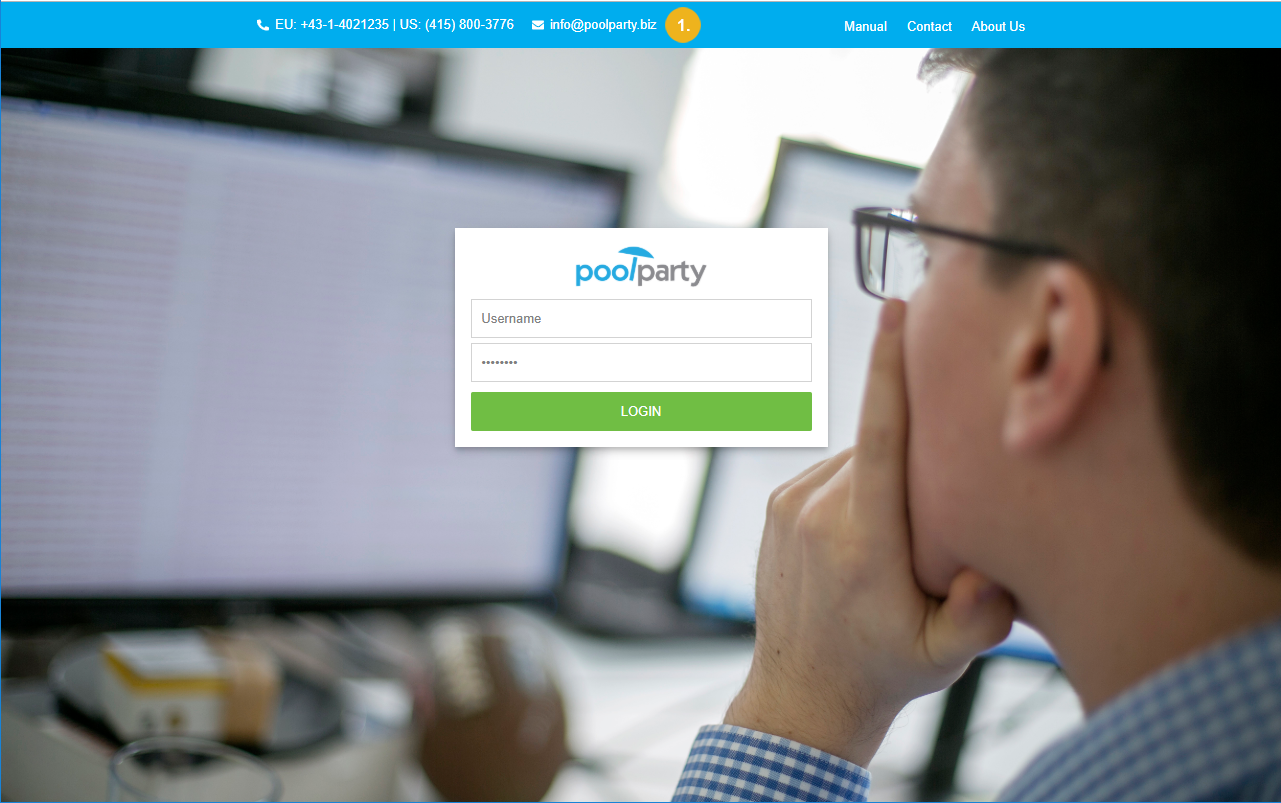 |
To log in to the UnifiedViews web interface:
Call the UnifiedViews instance at the server address, typically http://example.com/unifiedviews.
Enter your Username and Password (case-sensitive).
Click LOGIN.
Once you are successfully logged in, the UnifiedViews homepage is displayed. The user-name you logged in with is displayed in the top right-hand corner of the page (2).
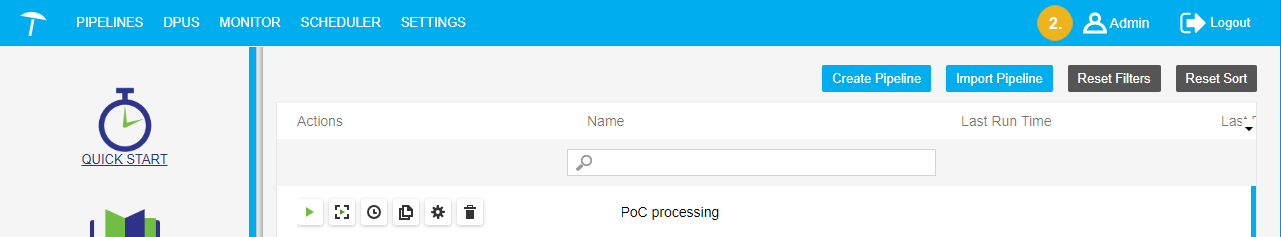
Log Out From the System
To log out from the system press the Logout icon  located next to your username in the top right-hand corner of the page.
located next to your username in the top right-hand corner of the page.
The following topics provide additional information: