View and Restore Snapshots of System Repositories
View and Restore Snapshots of System Repositories
You can access the system snapshots by clicking the respective panel on the left on the Snapshot Dashboard (1). All available snapshots of system repositories are displayed on the left. You can switch between the different types of system repository snapshots:
PoolParty Users holds all user information.
Corpus Meta Information holds all corpus management meta information.
PoolParty Thesaurus Server System holds all project meta information.
Custom Scheme holds all custom ontology and custom scheme data.
GraphSearch System holds all GraphSearch metadata.
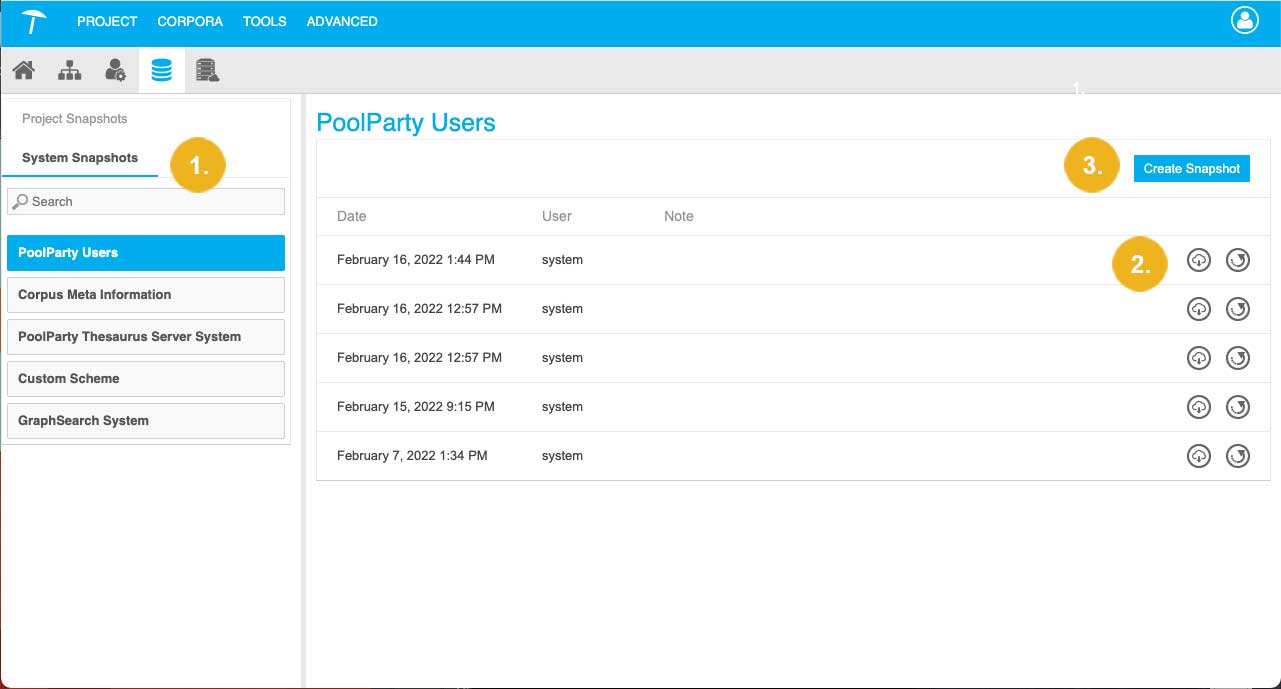 |
You can restore and download snapshots (2) or manually create snapshots (3). Manual snapshots can also be deleted.
Caution
Be aware that restoring a snapshot will overwrite your current data with the saved backup.