Exporting a Project to RDF
31/07/2025
You can export a whole project containing all required data to create a backup or copy.
In your opened PoolParty project, right click PROJECT.
Select Export.
Expand the sub-menu and select RDF Project Export.
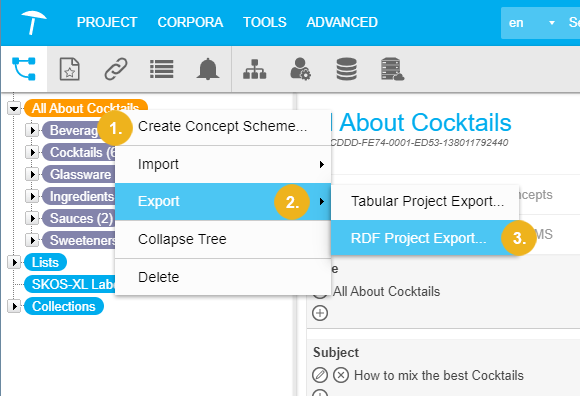
The RDF Project Export dialogue opens.
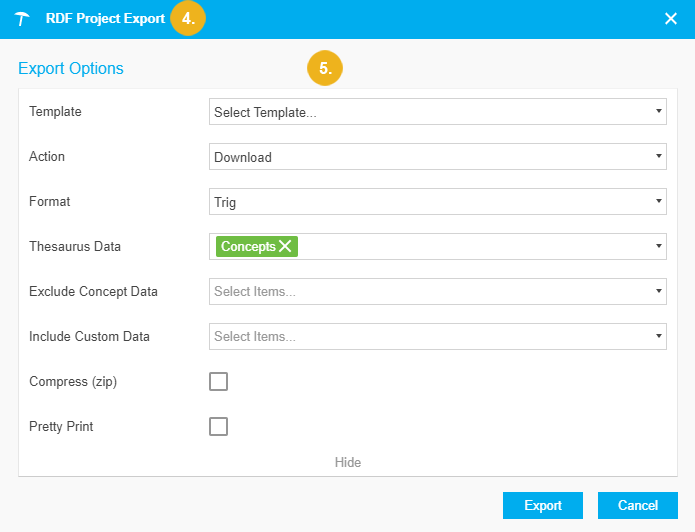
Select the export options, as follows:
In the Template drop down define which template to use.
Choose from the Action drop down one of the options which are either to Download or Store on Server the project.
In the Format drop down, select the desired export format. See: PoolParty RDF Import & Export
To include various Thesaurus Data, choose from the drop down the options you need. The Concepts option is automatically selected.
Here is a list of thesaurus data which you can include in the export:
Concepts
Workflows
Suggested Concepts
SPARQL Lists
VoID
ADMS
Deprecated Concepts
Linked Data
DBpedia Categories
SKOS Notes
Users
Configuration (of the graph which stores the export metadata)
To Exclude Concept Data choose the metadata types from the drop down. This is a filter option to remove certain data types from the thesaurus. And the filter options are RDF predicates that are applied to the thesaurus data. The numbers in the parenthesis indicate the frequency of those predicates in the thesaurus data. When you have a custom ontology, you have more metadata options to exclude.
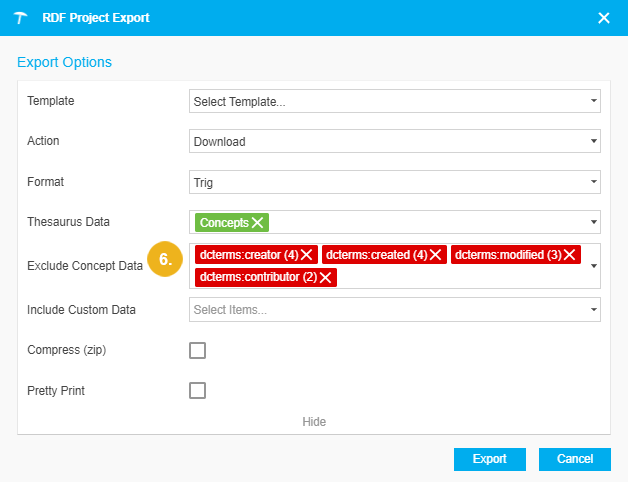
To Include Custom Data choose from the drop down between History, Candidate Concepts, Corpora, Schemes and Ontologies.
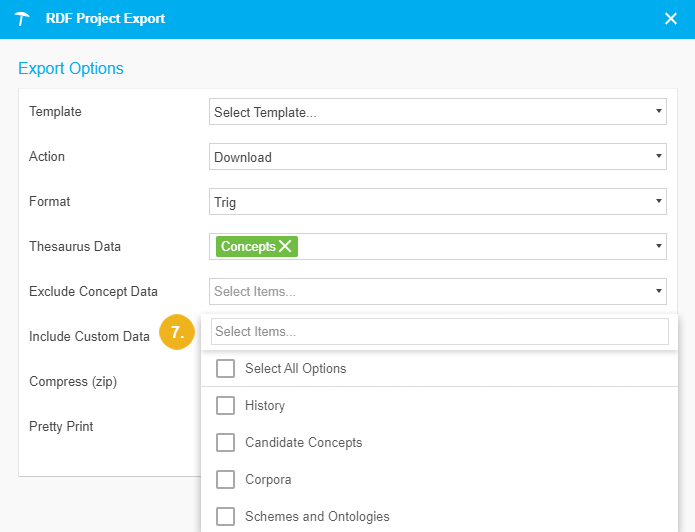
If you want to export the project as a .zip file, activate the check box beside Compress (.zip).
Activate the check box beside Pretty Print to store the exported data in RDF compliant formatting.
Click Export.
An archive with the extension .ppar is generated holding all data to copy, move or restore your project.
By default the file name is 'pp_project_<title>.ppar'.
You can also export project data partially. See: Export a Subtree to RDF
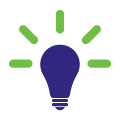 The .ppar extensions stands for "PoolParty Archive". It is a zip-archive holding all the data of your project.
The .ppar extensions stands for "PoolParty Archive". It is a zip-archive holding all the data of your project.
Note
For Concepts, Workflows, Suggested Concepts, SPARQL Lists, VoID, ADMS, Deprecated Concepts, Linked Data, DBpedia Categories, SKOS Notes, and Users, see: PoolParty Project Modules