How to Access the Terminology Import Assistant
Abstract
How to Access the Terminology Import Assistant
In this section find a short guide on how to access the Terminology Import Assistant (TIA).
After you have opened your PoolParty project, in the TOOLS menu select Terminology Import Assistant.
In the resulting view on the right you find the initial view of the TIA, with only the Upload File field visible.
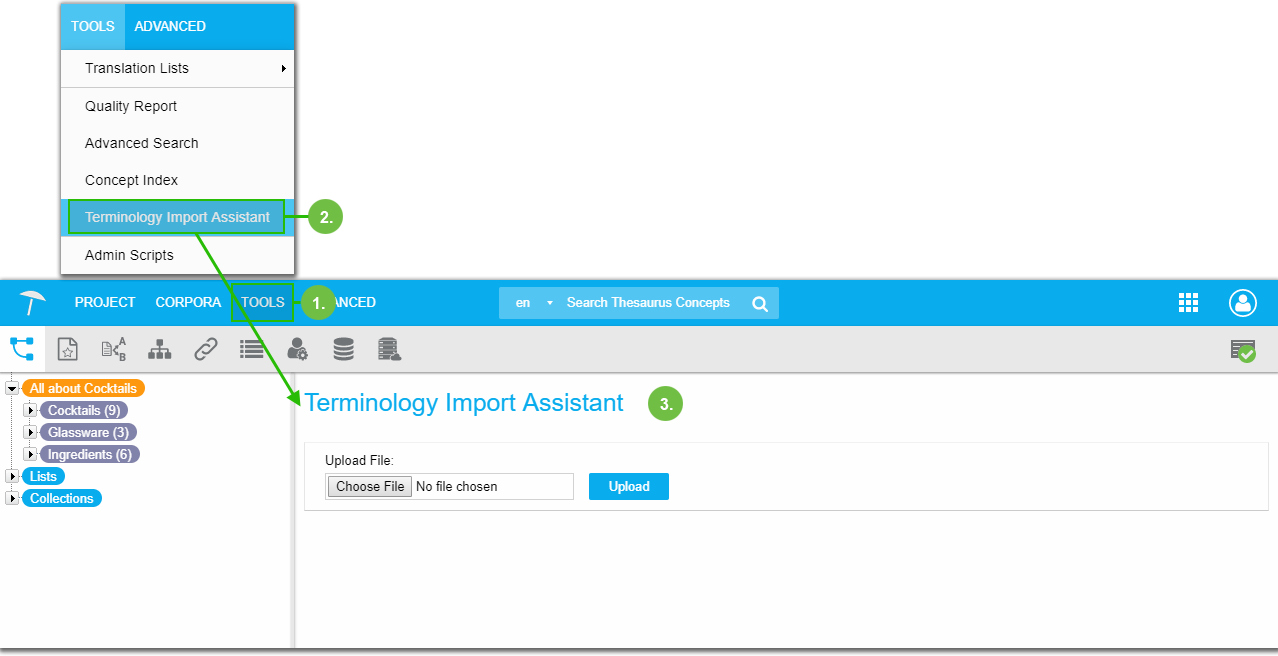 |
Continuing from here, you would import a properly set up Excel file, details find here: