How to Create a Graph Editor - Basic Information
How to Create a Graph Editor - Basic Information
This section contains a short introduction on what the first step of the GraphEditor assistant lets you do.
After you have started the assistant, the New GraphEditor dialogue displays this initial step for the metadata information.
Enter the information into the available fields, here the Title field is mandatory.
Click Next to continue. Click Cancel to abort the process.
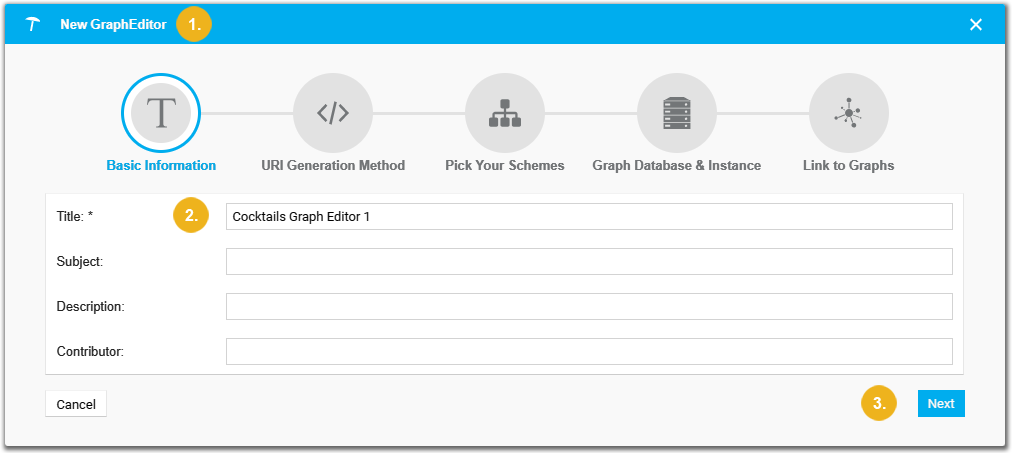 |
Fields with an asterisk beside their name are mandatory. The fields will be part of the RDF data and as such can also be looked up.
Title*(mandatory)
Title or name of the graph editor, use a name of your choice.
Subject
Provide a subject or theme the graph editor is dedicated to.
Description
Enter a description of what the graph editor should do or what information it provides.
ContributorEnter a name or names of users contributing.