Create a Concept Using DBpedia Autocomplete
Abstract
Create a Concept Using DBpedia Autocomplete
When the Enable AutoComplete from DBPedia is configured, you will get suggestions from DBpedia, whenever you create new concepts.
DBpedia suggestions are depicted with this icon  in the autocomplete drop down.
in the autocomplete drop down.
Note
Select a suggestion from DBpedia and the concept will be created. Additionally, the respective DBpedia resource is added to the concept as a skos:exactMatch.
Based on your DBpedia autocomplete settings, alternative labels and definitions are retrieved from DBpedia as well.
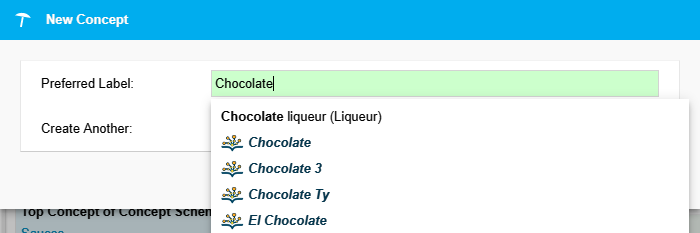 |