Manually Add or Remove In Scheme Relations for Subtrees of Concepts
Abstract
Manually Add or Remove In Scheme Relations for Subtrees of Concepts
Learn here, how to manually add In Scheme Relations for subtrees of concepts or top concepts.
In your opened PoolParty project, follow these steps:
In the Hierarchy tree find the concept or top concept you want to apply In Scheme settings to.
Select it, right click and use the context menu entry In Scheme Settings, expand it.
Select the submenu Apply On Subtree or select Remove From Subtree, as desired.
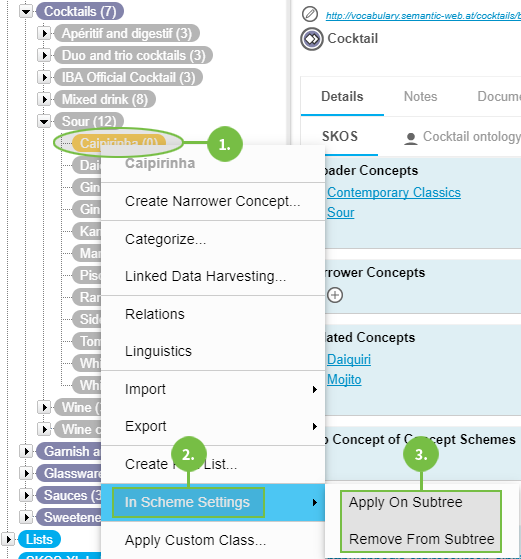
Note
As the submenu entry also implies, if the concept has subtree entries, all of them will be affected.
This context menu will only be available if the In Scheme function is enabled.