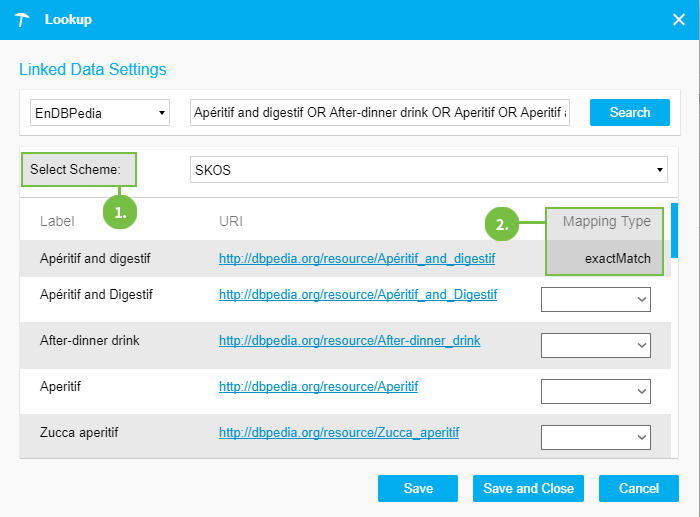Lookup Data from the Semantic Web
Lookup Data from the Semantic Web
There are two ways to access the Lookup dialogue where you can link your concept to resources from the available linked data sources.
Prerequisites for the Linked Data Lookup in PoolParty
Link to Linked Open Data using the Linked Data Administration in PoolParty.
Open your PoolParty project.
In the Thesaurus Management, access the SKOS tab of a custom scheme, a top concept or concept.
How to Lookup Data for Your Thesaurus
Here the top concept 'Apéritif and digestif' (1) has been opened, showing the SKOS tab (2). Use the Link to LOD link (3) here. The Lookup dialogue opens.
The link is only displayed after you have selected linked data sources for your project in the linked data administration.
Additionally you have to enable the Advanced view for the SKOS tab.
Use the Linked Data tab (4) and click Link To EnDBPedia to open the Lookup dialogue (5).
For each linked data source a tab is displayed where you can link to resources from this source and manage the data linked to this concept. If no sources are selected for the project a message is displayed.
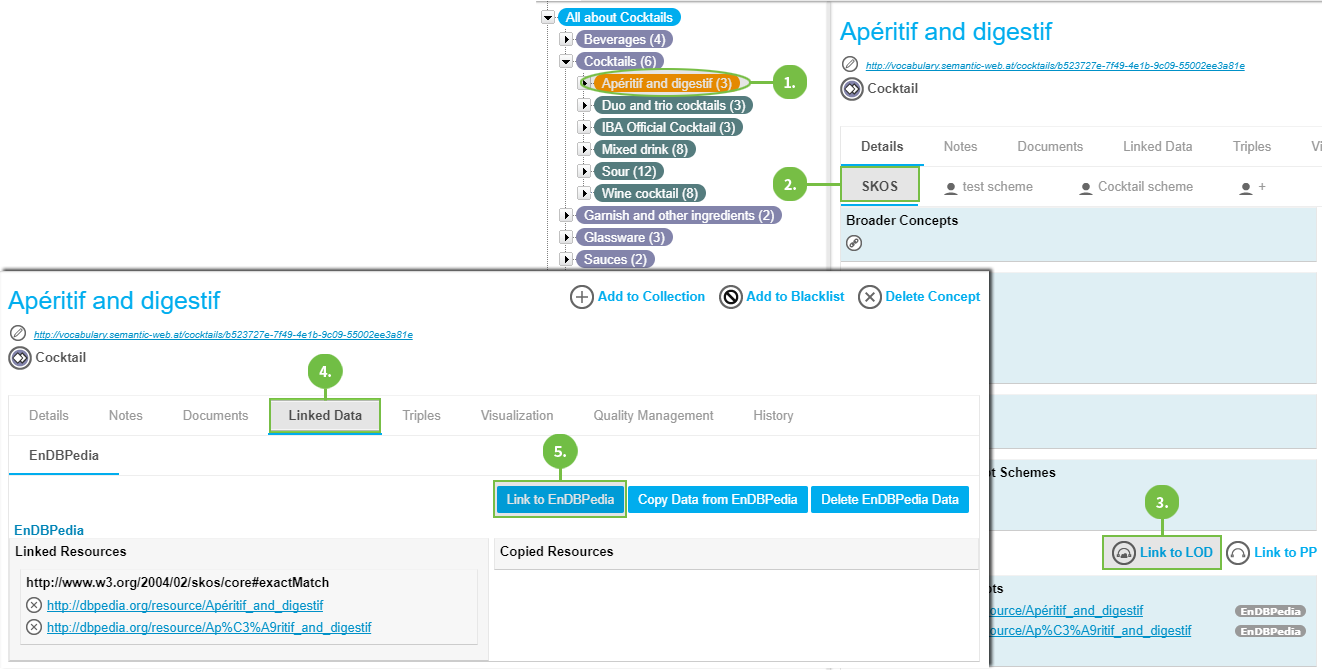 |
In the Lookup dialogue, you can select the resource you want to link to. The resources available depend on the data in the source.
At the top of the dialogue you can choose from the drop down, which data source you want lookup from, if more than one LOD source has been linked to the project.
In the Select Scheme drop down (1) select the custom scheme you want these relations to be added to.
You can select from the drop down in the Mapping Type column (2), in what way they should be matched to the concept, according to SKOS definitions.
Use Save to save your work and go on selecting matching terms.
Click Save and Close, if you are done to save your work and close the dialogue.
Tip
More details find in: Select a Resource and the Type of Mapping