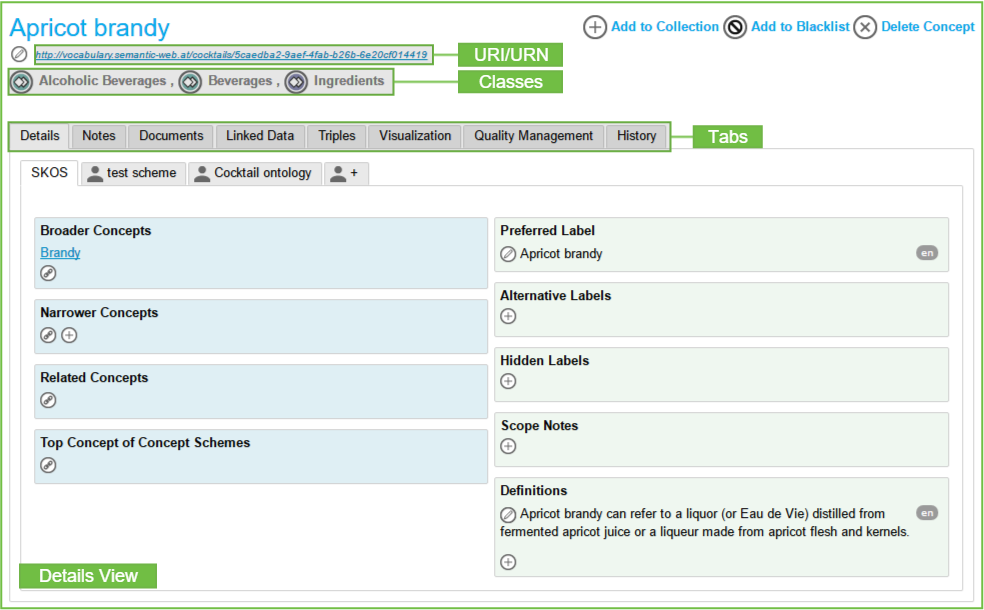PoolParty's Details View
PoolParty's Details View
In the Details View you can find, add and edit detailed information for the selected node (project, concept scheme, concept) in the Hierarchy Tree. All data you enter in PoolParty is validated and you get immediate feedback when you try to enter data that is not allowed for the respective field type.
Below you find an example of the Details View of a concept.
Located at the top of the Details View underneath the name of the selected node you can find its identifier. The uniform identifier is the URI or URN of the selected project, concept scheme or concept. The type and form of the identifier is defined when creating the project. For projects with URIs it is displayed as a link to the respective concept schemes and concepts in the Linked Data Frontend. All data you enter in PoolParty in the Details View or via other options is validated to prevent inconsistencies.
Below the URI concept classes are also displayed, as visible in this image.
|
The available information in the Details View is grouped in tabs. The number and type of tabs depends on the configuration of the project and the type of node that is selected in the Hierarchy Tree.
Metadata, statistic and settings of the project and links to the SPARQL Endpoint and the HTML Frontend (default tab).
Concepts
Provides the Concept Search tab and the Concept Index tab.
Shows all triples related to a concept selected from the project.
Provides a SPARQL endpoint for the project.
Displays incoming links from mappings to this project in other PoolParty projects on the server.
Visualization
Displays a visual representation of the knowledge graph based on the project's thesaurus.
Shows the quality report information if a report has been calculated for the project.
History
Information about the project's history of changes.
SKOS information about the concept (default tab).
Tip
For the SKOS tab a Basic view and an Advanced view providing more information is available. You can define per user what view is used per default via the Display Settings and also switch the view that way.
<Custom Scheme tabs>
Next to the SKOS tab 1...n tabs for defining custom properties for concepts are displayed depending on how many custom schemes are defined on the server.
Notes
SKOS notes defined for the concept.
DocumentsDocuments tagged with this concept.
Information on and handling of linked data for the concept.
TriplesShows all triples related to the concept.
Visualization Shows a visualization (concept map) of the concept and its relations.
Quality Management
Shows the quality report information for this concept if a report has been calculated for the project.
History
Shows all history entries for the selected concept.