Recommender Workbench - User Guide
The PoolParty Recommender Workbench supports subject matter experts in finding an optimal combination of parameters for a semantic recommender system built with PoolParty.
After login, you will see the main screen where you can provide the input text (1) and click the search icon (2) to get recommendation results (3).
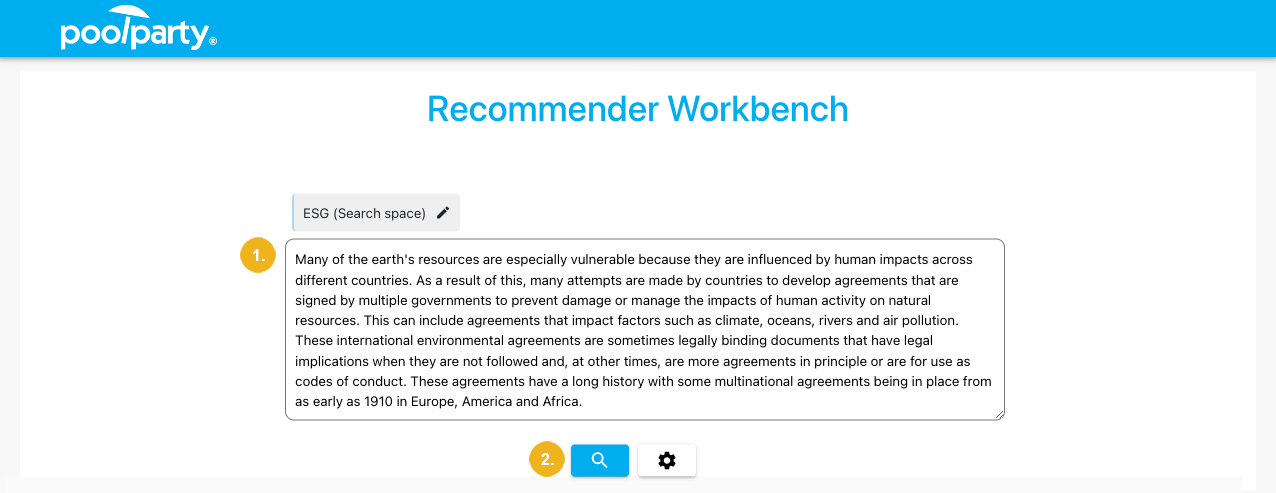
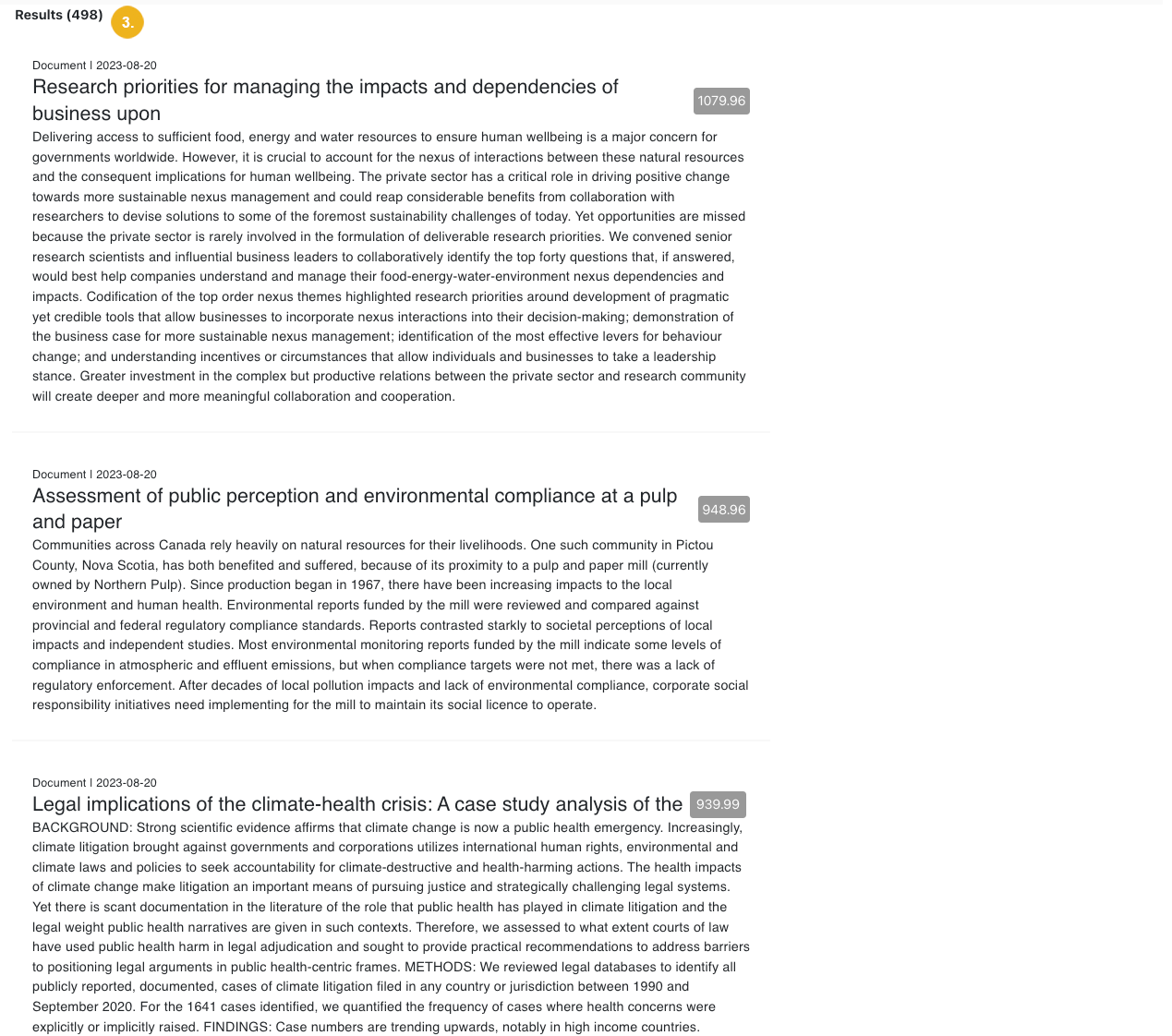
You can also change the default parameters for the process of semantic extraction, expansion and recommendation manually or in bulk by importing a previously exported configuration.
Once you have found an optimal combination of parameters, you can export them as cURL requests. Another option is to save the settings as a configuration into the application's database and thus make it accessible to other users of the Recommender Workbench.
Tip
To find out more about the Recommender Workbench and other recommender capabilities of PoolParty, refer to the Recommender Quick Start Guide and the Recommender Systems for Business Professionals white paper.