Missing Translations Check
Missing Translations Check
After the checks have been run, a Question Mark icon and the message 'Match found, but translations are missing' indicates that missing translations have been found in the imported file.
This means the following:
A concept in the reference language has been found because the term in the reference language matches the preferred, an alternative or a hidden label of the concept.
Additionally there is no preferred, alternative or hidden label found for a concept matching the target terms in the other languages.
Initially, all checks will be displayed. To filter for the results of missing translations, follow these steps:
After you imported the Excel file, choose the Reference Language from the drop down. Click Analyze.
Uncheck all by default selected check marks, except for the Missing Translations check box.
Refer to the Results section for details.
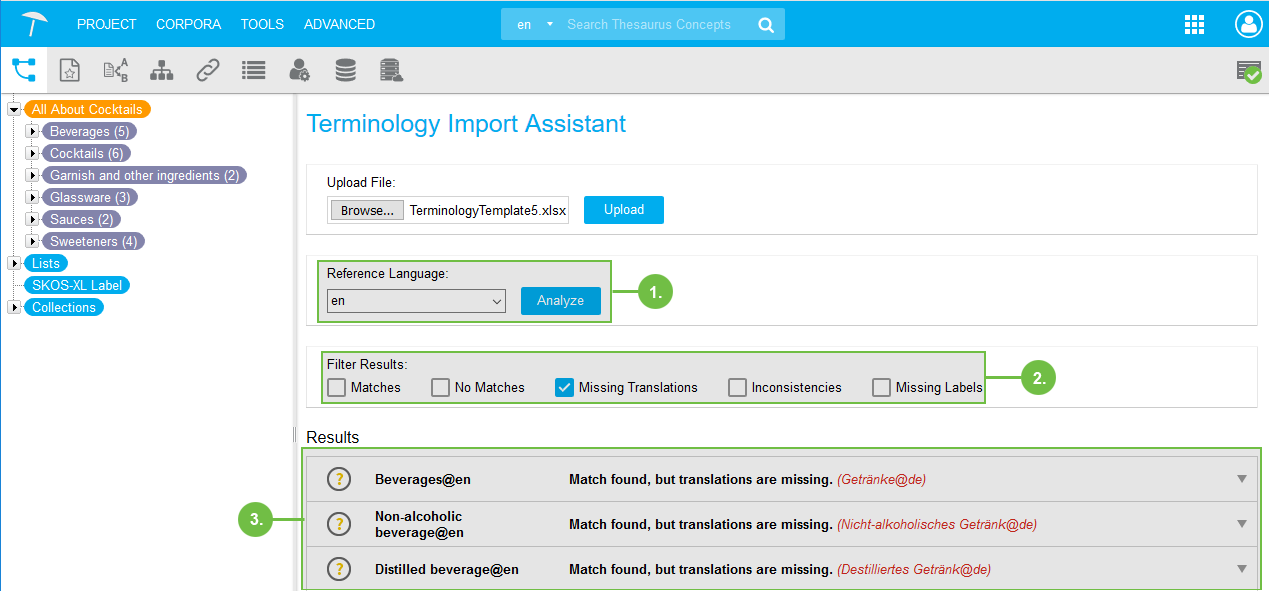 |
Find more information on editing missing translations in this topic: Missing Translation Check Editing Options