Create a Resource
Create a Resource
This section contains a short guide on how to create a resource in an existing graph editor.
Prerequisite for this step is the successful creation of a graph editor.
In your opened PoolParty project, find the GraphEditors node and expand it.
Find the graph editor below it you want to create the new resource for. Right-click to open the context menu or double-click its node.
The Create Resource dialogue will open.
Enter or select all desired values for your new resource and click Create.
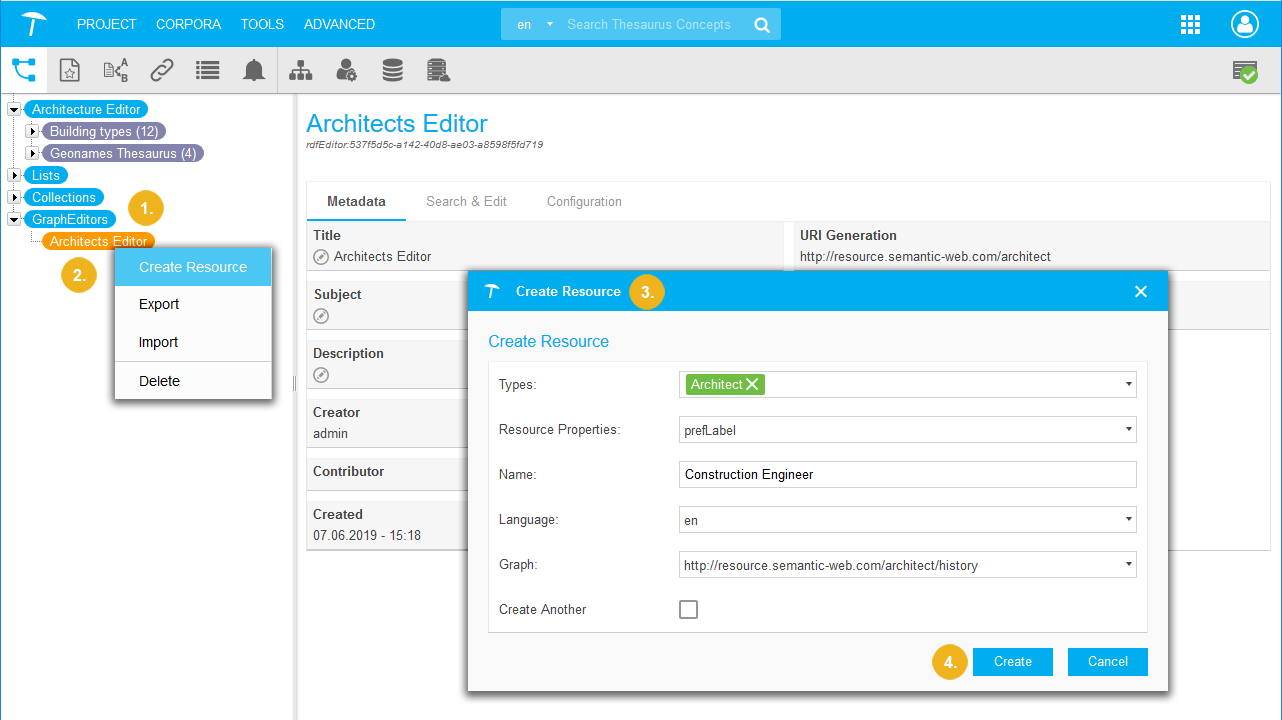 |
Types: here you can choose from all classes of the custom schemes you added to your graph editor. Mutli-select is possible. You can also choose No Type, but it cannot be used together with any other existing type.
Note
Types here refers to types as defined in the RDF Schema.
Resource Properties: here you can choose the property that the new resource is supposed to have. The following options are available:
prefLabel: the resource will have the property 'prefLabel', the preferred label, as defined in the SKOS schema.
label: the resource will have the property 'label', as defined in the RDF Schema.
title: the resource will have the property 'title', as defined in the Dublin Core Metadata Terms Initiative.
Name: the unique name for your new resource (mandatory).
Language: in this drop down you can choose the language for your new resource.
Graph: here a drop down will let you choose from all editable graphs of your graph editor you want the resource to be stored in.
Create Another: check the check box to re-open this dialogue automatically after creating one, for batch adding resources.