Delete Manually Created Snapshots
Delete Manually Created Snapshots
Backups of your project or system repositories (snapshots) can also be manually deleted.
You can manually create snapshots of any of the five system repositories or any of your projects. You can manually delete only those manually created snapshots.
How to Delete a Manually Created Snapshot
Open the Snapshot Dashboard (1).
On the left, select Project Snapshots respectively System Snapshots (2).
Select a project respectively a system repository for which you want to delete snapshots.
Click the Delete button to open the Delete Snapshot dialog.
On the Delete Snapshot dialog you will be prompted to confirm the deletion with a click on Delete. If you decide not to delete the selected snapshot click Cancel.
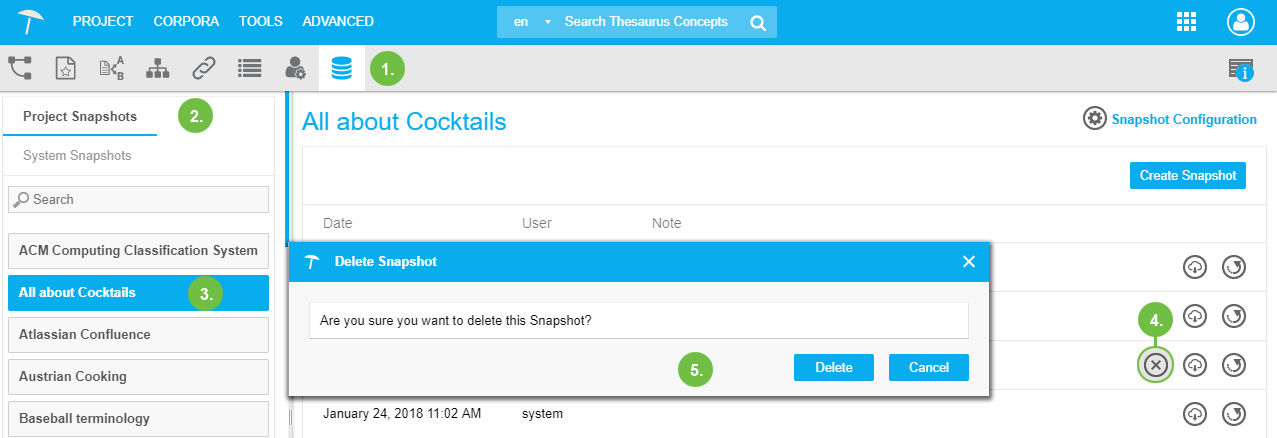 |
Note
You can only delete manually created backup snapshots respectively manually created restore snapshots.