The Tomcat Web Application Manager
The Tomcat Web Application Manager
PoolParty comes with the Tomcat Web Application Manager installed.
Using the Tomcat Manager Application you can do the following:
check if all your applications are started
stop and start applications
undeploy applications
Accessing the Tomcat Manager application requires authentication. A user named 'admin' is created during PoolParty installation that allows you to access the Tomcat Manager application.
Credentials for this user are available in the tomcat-users.xml file that can be found here:
Linux: /opt/poolparty/tomcat/conf/
Windows: C:/Programs/Apache Software Foundation/Tomcat 7/conf
You can access the tomcat manager application by calling the following URL:
http://<server>/manager/html
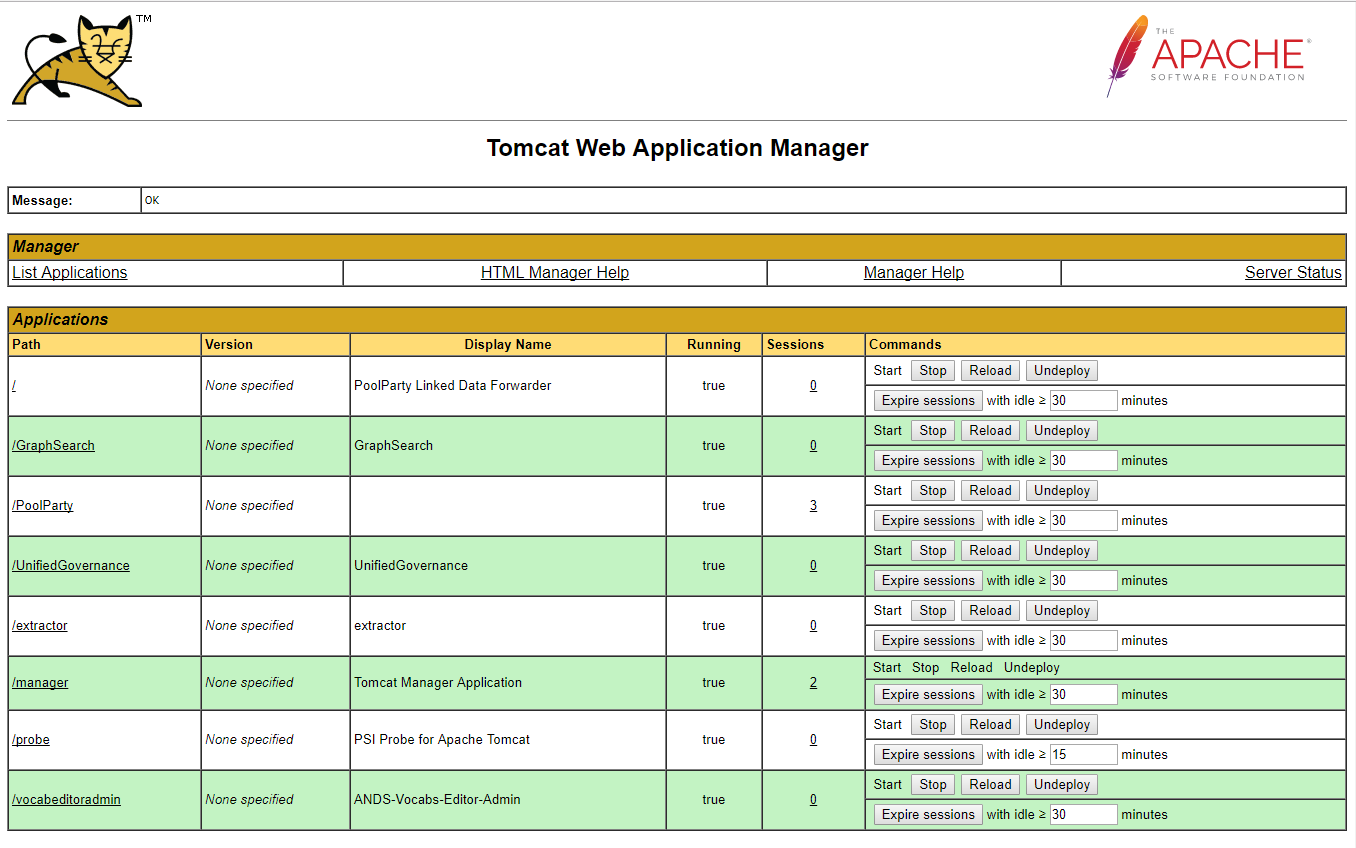 |