Creating Relations by Drag and Drop
Creating Relations by Drag and Drop
Managing the thesaurus works like a charm by using PoolParty's ubiquitous drag and drop functionality. To express that there is a relationship between concepts, select one of the involved concepts in the tree on the left.
In the example displayed in the image below, we selected 'Barracuda' from the concept tree (1).
Then we dragged the node with the concept 'Wine' and dropped it into the 'Barracuda's' (2) area for related concepts, thereby creating the desired link between the two concepts.
Naturally this works bidirectional. Not only will 'Barracuda' show up in 'Wine' related concept's area but also 'Wine' will show up in 'Barracuda's' related concept's area.
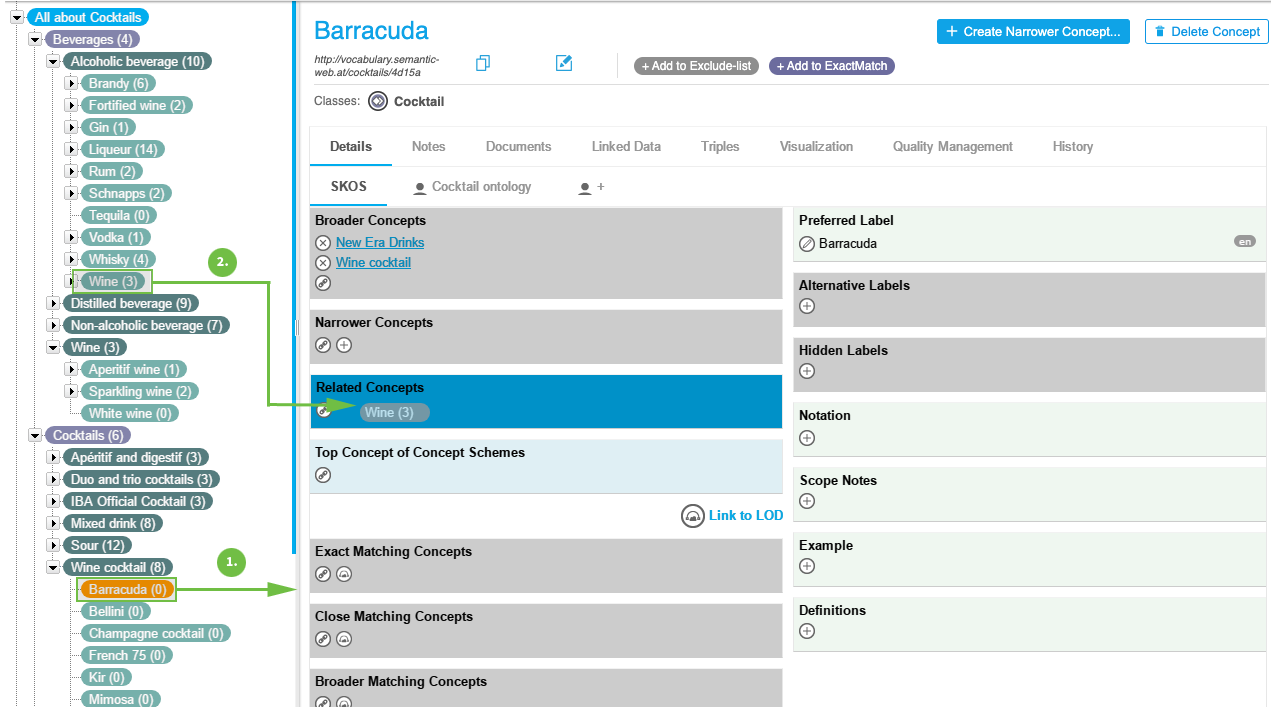
Note
When you start dragging concepts, all areas you can drop them to are displayed in a darker grey (see image above).
In addition you can drag and drop a concept to the Alternative Label or Hidden Label area of another concept to merge two concepts.