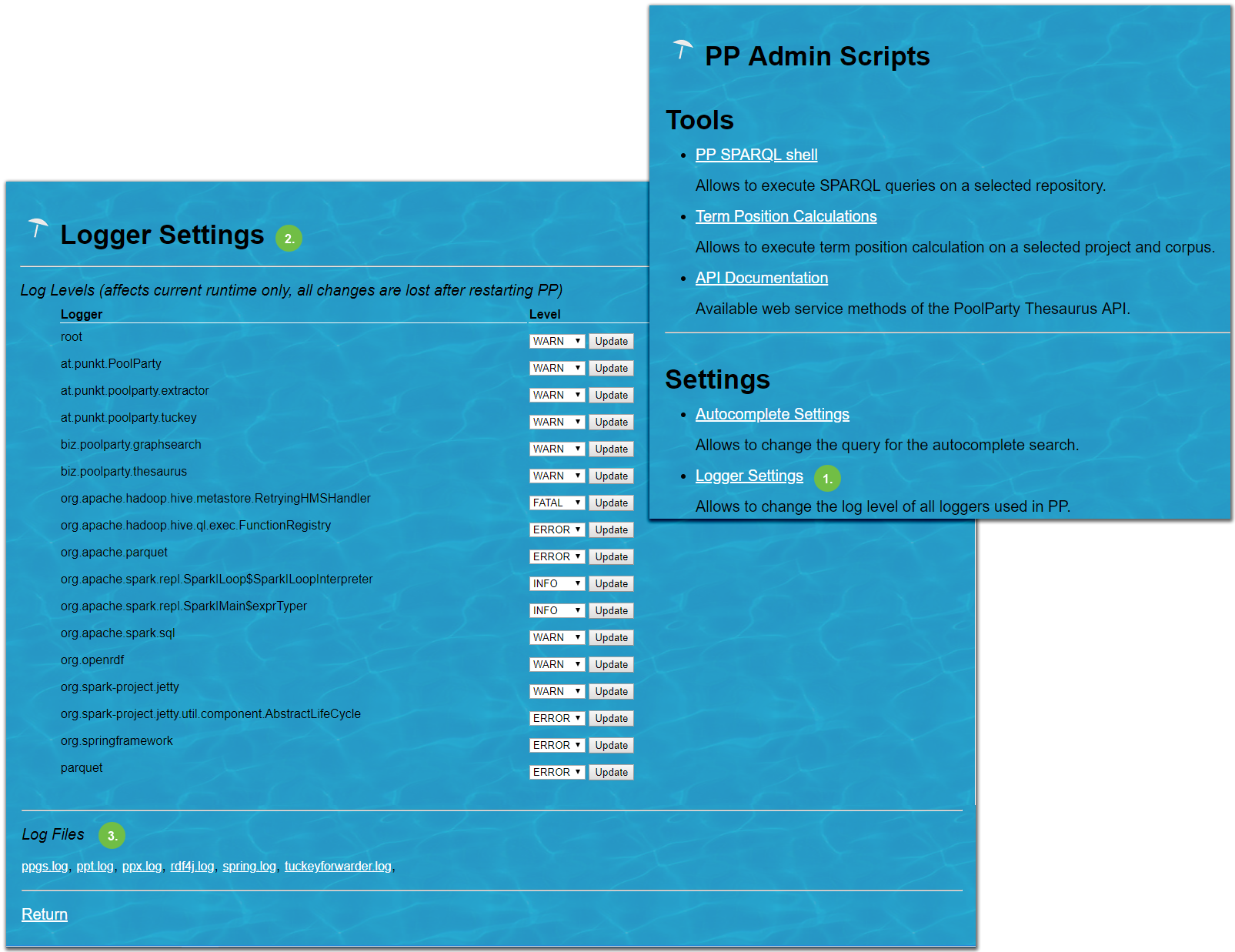PoolParty Log Files - Admin Script
Abstract
PoolParty Log Files - Admin Script
In this section find the details on the PoolParty log files.
Log files in PoolParty can be accessed using the main menu. Click TOOLS, select Admin Scripts.
PoolParty will open a new browser tab or window, depending on settings.