Export Graphs to RDF Format
Export Graphs to RDF Format
This section contains a short guide on how to export graphs from your graph editor into RDF serialization formats that PoolParty supports.
You may want to export to RDF format in cases where the data should be editable in different applications because it is standards compliant. Additionally, you can consider using such exports as backups.
Note
The option to export graphs is only available for Selected Graphs of your graph editor. On the external graph database there might exist more graphs, the Available Graphs, though.
How to Export Selected Graphs from a Graph Editor
In your opened PoolParty project, find the GraphEditors node and expand it.
Find the graph editor below it you want to export graphs from.
Right-click its node and select Export.
The Export RDF Data dialogue opens. From the Graphs drop down, select all or some of the graphs displayed.
The graphs displayed here depend on the Selected Graphs of your graph editor's configuration.
From the Formats drop down, select the RDF serialization format you want to export to.
Check the boxes of all graphs you want to export. You can also use Select All Options to select all graphs at once.
When you have made your selection, the Graphs field will show the graphs you selected.
Click Export to save the file to a location of your choice.
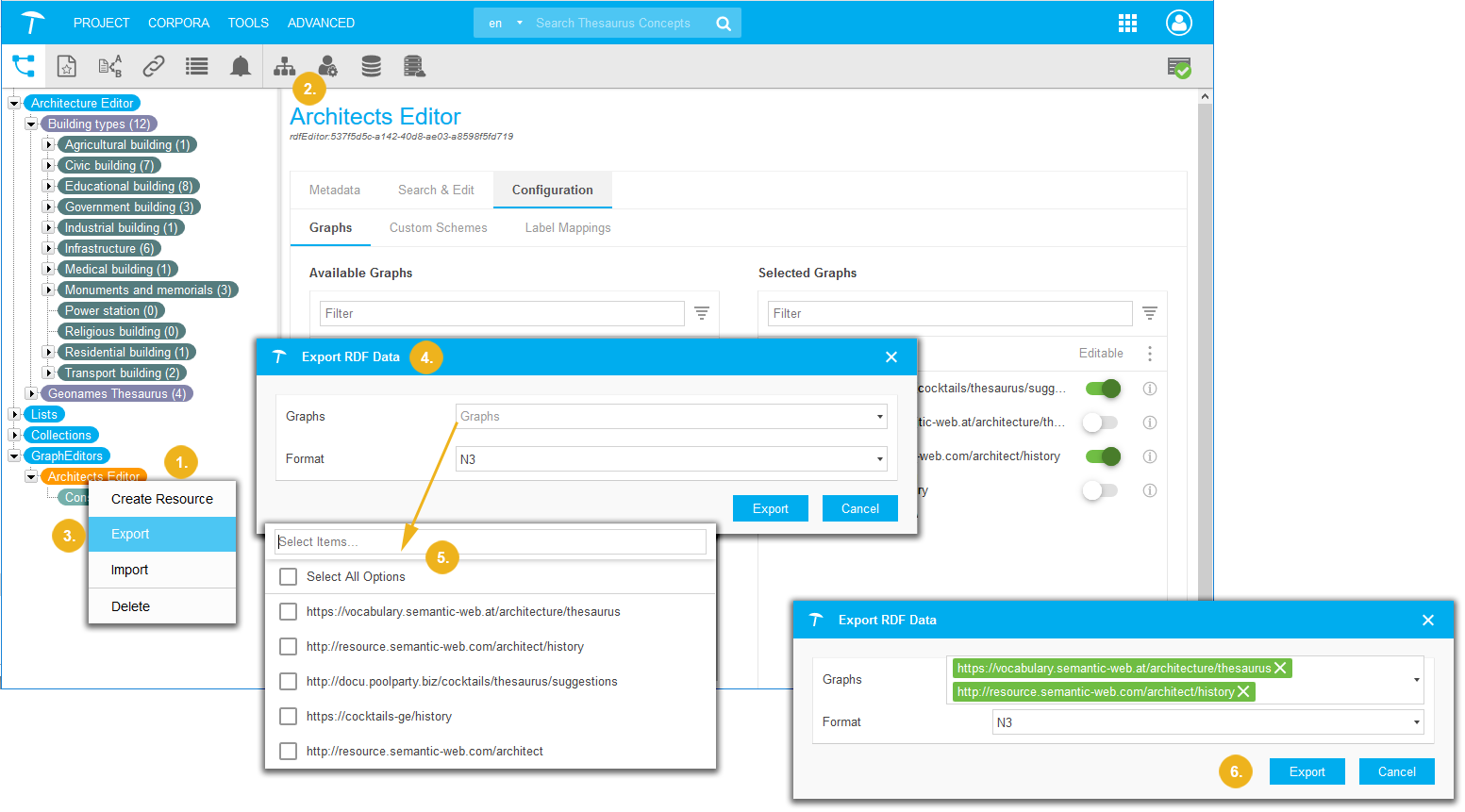 |